- Mark as New
- Bookmark
- Subscribe
- Mute
- Subscribe to RSS Feed
- Permalink
- Report Inappropriate Content
Selecting service account when installing QlikView Server not possible if Computer Browser Service is disabled
Jun 3, 2021 10:01:59 AM
May 9, 2012 12:15:42 PM
When installing QlikView Server, you may experience the following when attempting to set the service account:
- Using Browse... button will only list local server name, not the domain
- Manually providing correct username and password will render a warning:
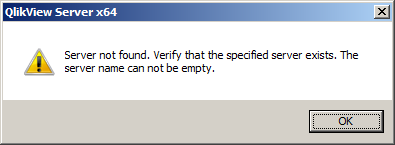
Environment:
Resolution:
Select "I want to specify the account to be used for the services later."
Review How to Change QlikView Service Account for details on how to change the account after the installation or upgrade.
Alternatively, make sure the Computer Browser service is running on the Domain Controller in the domain, if using Active Directory to authenticate users. By default, this service is disabled in Windows 2008 and above.
If the Computer Browser service cannot be enabled, credentials for the service account must to be set manually on the services after the installation is completed.
Optionally a command line installation of QlikView Server can be performed using the following parameters:
- IS_NET_API_LOGON_USERNAME="Domain\User"
- IS_NET_API_LOGON_PASSWORD="password"
- IS_NET_API_NET_VALID_USER="1"
For more information about command line parameters when installing QlikView Server, see the chapter Silent Installation in the QlikView Server Reference Manual.