Digital Support
- Mark as New
- Bookmark
- Subscribe
- Mute
- Subscribe to RSS Feed
- Permalink
- Report Inappropriate Content
Where to find the download link for QlikView's Internet Explorer (IE) Plugin
Last Update:
Apr 5, 2022 9:35:33 AM
Updated By:
Created date:
Feb 6, 2012 8:11:08 AM
The QlikView Internet Explorer Plugin can be downloaded either from:
- the QlikView AccessPoint of your corporate QlikView server
- the Qlik Products download site: https://community.qlik.com/t5/Downloads/tkb-p/Downloads
It is also automatically installed if the QlikView Desktop Client is installed on the local machine.
Environment:
- QlikView Server all versions
Enabling the Internet Explore Plugin download link
To enable the Internet Explorer Plugin download link on the QlikView AccessPoint:
- Open the QlikView Management Console
- Navigate to System > Setup
- Expand the QlikView Web Servers and select your Web Server hosting the QlikView AccessPoint
- Open the AccessPoint tab
- Click AccessPoint Settings
- Check the Show link checkbox in the Plugin Download section
- Click Apply
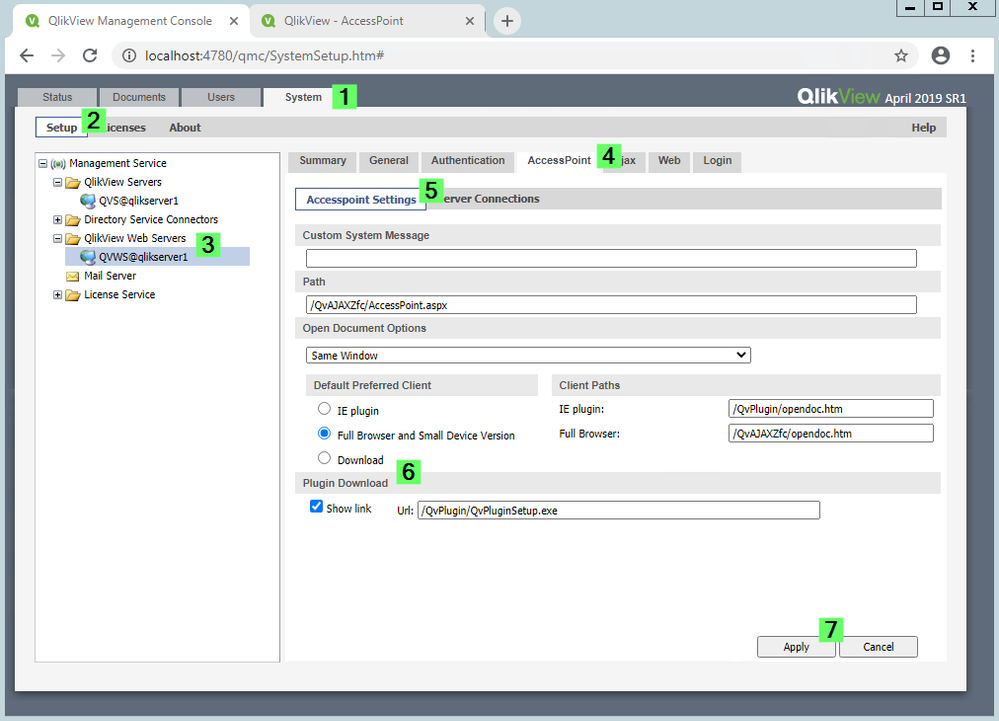
The QlikView AccessPoint will now display the download link. It will be visible in the top right corner, next to the User Welcome message.
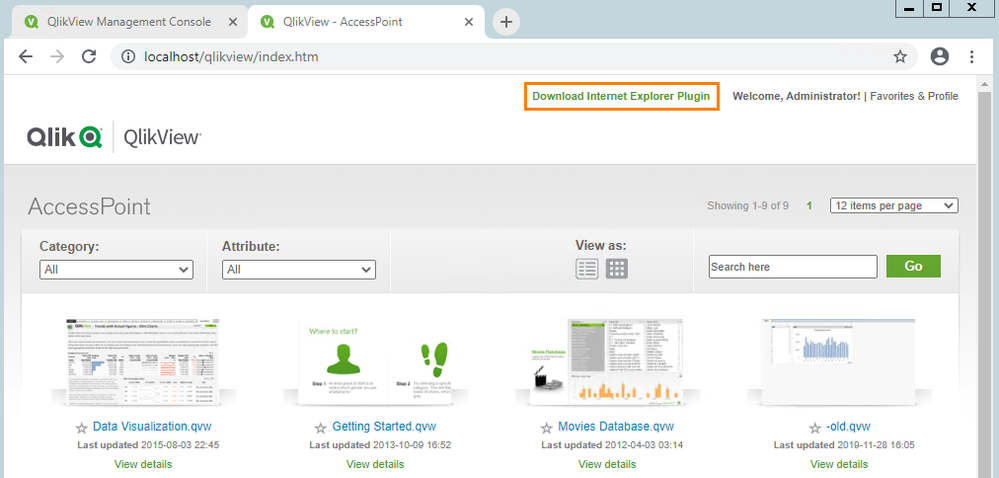
It is also possible to obtain the plugin directly from the file system of the QlikView Server. By default, it will be located in:
%ProgramFiles%\QlikView\Server\QlikViewClients\QlikViewPlugin\QvPluginSetup.exe
4,512 Views