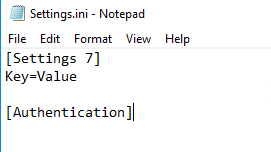Unlock a world of possibilities! Login now and discover the exclusive benefits awaiting you.
- Qlik Community
- :
- Support
- :
- Support
- :
- Knowledge
- :
- Support Articles
- :
- How to find and modify the QlikView QVB settings f...
Options
- Subscribe to RSS Feed
- Mark as New
- Mark as Read
- Bookmark
- Subscribe
- Printer Friendly Page
- Report Inappropriate Content
How to find and modify the QlikView QVB settings file to find the QlikView QVB settings file
No ratings
Turn on suggestions
Auto-suggest helps you quickly narrow down your search results by suggesting possible matches as you type.
Showing results for
Digital Support
- Mark as New
- Bookmark
- Subscribe
- Mute
- Subscribe to RSS Feed
- Permalink
- Report Inappropriate Content
How to find and modify the QlikView QVB settings file to find the QlikView QVB settings file
Last Update:
Jun 17, 2021 4:47:26 AM
Updated By:
Created date:
Nov 15, 2017 9:25:40 AM
The QVB.exe is used for reloads and distributions in a QlikView environment. Settings for this process can be changed in a Settings.ini file. These locations are uniform between all currently supported QlikView versions.
Environment:
Resolution:
The settings.ini can be located in two possible locations depending on how they are being launched. Note the paths shown are for Windows Server 2012 / Windows Server 2016 / Windows 7 / Windows 10):
Tasks are scheduled and run through the QlikView Management Console.
The settings.ini file is located in
C:\Windows\System32\config\systemprofile\AppData\Roaming\QlikTech\QlikViewBatch
The QlikView DistributionService.exe is used to run tasks based on command line executions.
The settings.ini file is located in
C:\Users\<USERNAME>\AppData\Roaming\QlikTech\QlikViewBatch
To modify:
- Stop the QlikView Distribution service (to prevent new tasks from starting)
- On the server hosting the Distribution Service, open Notepad (or other text file editor such as Notepad++) as an Administrator
- Open the Settings.ini file (see the previous section for location)
- Modify the Settings.ini file using this schema:
[Settings 7]
Key=Value - Ensure that the entry is entered under the [Settings 7] section.
- Note the blank line and the end of the file.
- The file should look like this:
- The key and value will be provided by other knowledge articles or by a Qlik Support technical resource.
- Save the file.
- After these changes have been made on one of the QVS nodes, start the QVS service on each node. When the QVS service starts, the change in the Settings.ini file will be propagated to all nodes.
QlikView

QlikView
1,769 Views