Unlock a world of possibilities! Login now and discover the exclusive benefits awaiting you.
- Qlik Community
- :
- Support
- :
- Support
- :
- Knowledge
- :
- Support Articles
- :
- Qlik Web Connectors authentication fails with erro...
Options
- Subscribe to RSS Feed
- Mark as New
- Mark as Read
- Bookmark
- Subscribe
- Printer Friendly Page
- Report Inappropriate Content
Qlik Web Connectors authentication fails with error "Could not establish trust relationship for the SSL/TLS secure channel"
No ratings
Turn on suggestions
Auto-suggest helps you quickly narrow down your search results by suggesting possible matches as you type.
Showing results for
Digital Support
- Mark as New
- Bookmark
- Subscribe
- Mute
- Subscribe to RSS Feed
- Permalink
- Report Inappropriate Content
Qlik Web Connectors authentication fails with error "Could not establish trust relationship for the SSL/TLS secure channel"
Last Update:
Dec 4, 2020 5:33:17 AM
Updated By:
Created date:
Mar 29, 2019 12:21:29 PM
Running CanAuthenticate query in Qlik Web Connectors fails with the following error message:
An error occurred while trying to authenticate. (status code = 500, The underlying connection was closed: Could not establish trust relationship for the SSL/TLS secure channel., Message: The underlying connection was closed: Could not establish trust relationship for the SSL/TLS secure channel.)

This happens to Qlik Office 365 Sharepoint Connector and Google-related connectors.
Resolution:
Were certificates modified?
- If this has worked previously, verify that the correct certificates are still installed and were not modified.
Is the correct root certificate available?
- See Fig 2.
- Download Baltimore CyberTrust Root certificate from Digicert.
- Install the root certificate in the "Trusted Root Certification Authorities" store in your Qlik Web Connectors server
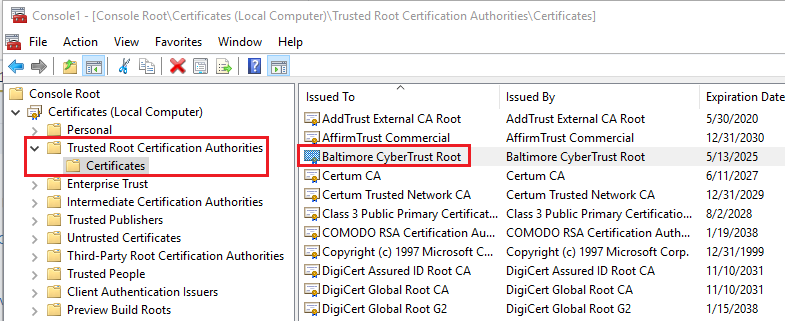
3,788 Views