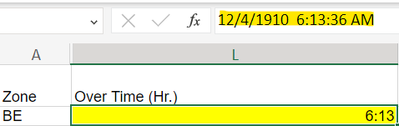Unlock a world of possibilities! Login now and discover the exclusive benefits awaiting you.
- Qlik Community
- :
- Support
- :
- Support
- :
- Knowledge
- :
- Support Articles
- :
- Export to Excel limitations in Qlik Sense
- Subscribe to RSS Feed
- Mark as New
- Mark as Read
- Bookmark
- Subscribe
- Printer Friendly Page
- Report Inappropriate Content
Export to Excel limitations in Qlik Sense
- Mark as New
- Bookmark
- Subscribe
- Mute
- Subscribe to RSS Feed
- Permalink
- Report Inappropriate Content
Export to Excel limitations in Qlik Sense
Jan 3, 2023 2:21:46 AM
Jan 23, 2018 9:21:36 AM
Default limitations in number of rows and columns
The default maximum number of rows and columns in the Excel export file is:
- 1048566 rows per sheet. For pivot tables: 1048566 column dimensions. 10 rows can be added after the export.
- 16384 columns per sheet. If the number of columns exceeds the limit, the exported file is truncated and a warning message is sent.
These limitations are documented in the Qlik Engine API documentation for your specific version of Qlik Sense.
Example: ExportData method
Note however that the user may end up with errors like the following ones without passing the above limits. This could occur due to the default file size limit described in API ExportData method page, which is 1024*1024*800 for export to an Excel file (If the exported file is larger than the maximum value, then an out-of-memory error with code 13000 is returned):
- Your exported data is ready for download. Please note that your dataset was too large and has been truncated.
- You have reached the size limitation of the export process. Please reduce the number of values to export or change the settings.
It's not so much that the XLSX file has a limitation of 1024*1024*800 bytes (always important to put units on numbers). It's that an XLSX file consists of many different text files in a .zip file. Each individual (text/xml) file in there has a limitation of 1024*1024*800 bytes. For example, every sheet has an individual file, if they get over the limit the error happens. But the data in a Sheet is compressed by referencing commonly occurring cells in another file so it's not possible to calculate this size by just looking at data in the current sheet. From the user's point of view, the 1024*1024*800 number is likely meaningless; usually, a part of the XLSX file was too large during export (likely the contents of a sheet).
Review the documentation for the Qlik Sense version in use to determine the documented excel export limitations. If you get a warning or an error about limitations, make selections to limit the data you want to export and then export again.
- Mark as Read
- Mark as New
- Bookmark
- Permalink
- Report Inappropriate Content
Is there any downloading(exporting data) charges in Qlik SaaS?
- Mark as Read
- Mark as New
- Bookmark
- Permalink
- Report Inappropriate Content
Hello @BiswadeepMoitra6170
Qlik does not charge for data exports such as downloading Excel files. For information on what is being measured in our subscription model, see Subscription value meters.
All the best,
Sonja
- Mark as Read
- Mark as New
- Bookmark
- Permalink
- Report Inappropriate Content
When I export content as duration format, I got wrong value.
for example :
Qlik content is 95790:13 (hr)
Export to excel online result : 12/4/1910 6:13:36 AM , Display 6:13 as picture below
I try these
1. Convert format to number >>>>>> 3991.26
2. Change value by *24 =3991.26*24 >>>>>>> 95790.23
3. Conver formant to [h]:mm:ss >>>>>> 95790:13:36
But I need to get exactly value that display on Qlik cloud report by not convert format or change value in Excel online.
- Mark as Read
- Mark as New
- Bookmark
- Permalink
- Report Inappropriate Content
Hello @JDAII007
Please post about your issue in detail (as you have done here) including what product you are using in the appropriate forum so that your active peers and our support agents can more easily assist you. This question will require an example and more troubleshooting than what we can do in an article.
The Reporting forum is the best fit for you.
All the best,
Sonja