Unlock a world of possibilities! Login now and discover the exclusive benefits awaiting you.
- Qlik Community
- :
- Support
- :
- Support
- :
- Knowledge
- :
- Support Articles
- :
- No connection error when opening a QlikView docume...
Options
- Subscribe to RSS Feed
- Mark as New
- Mark as Read
- Bookmark
- Subscribe
- Printer Friendly Page
- Report Inappropriate Content
No connection error when opening a QlikView document on AccessPoint or using Mail with Bookmark as a Link
No ratings
Turn on suggestions
Auto-suggest helps you quickly narrow down your search results by suggesting possible matches as you type.
Showing results for
Digital Support
- Mark as New
- Bookmark
- Subscribe
- Mute
- Subscribe to RSS Feed
- Permalink
- Report Inappropriate Content
No connection error when opening a QlikView document on AccessPoint or using Mail with Bookmark as a Link
Last Update:
Jun 25, 2021 7:39:04 AM
Updated By:
Created date:
Oct 1, 2018 7:22:24 AM
QlikView documents do not open from the AccessPoint or when using the "Mail with Bookmark as Link" functionality.
No Connection is displayed on screen.
Environment:
QlikView , all versions
Resolution:
Verify that the correct QlikView server name is configured for the deployed web server.
- Open the QlikView Management console
- Navigate to QlikView Web servers
- Select the active QVWS@node
- Open the AccessPoint tab
- In Server Connections, verify that the correct name is selected.
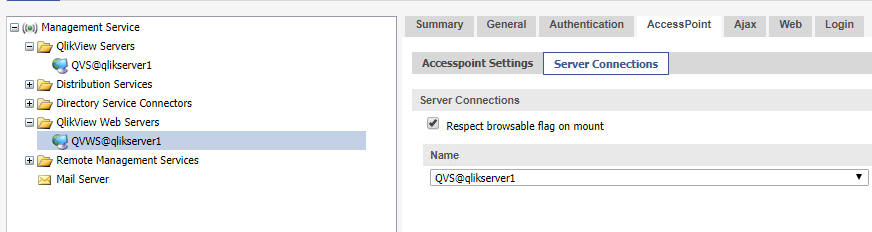
Related Content:
QlikView

QlikView
1,421 Views