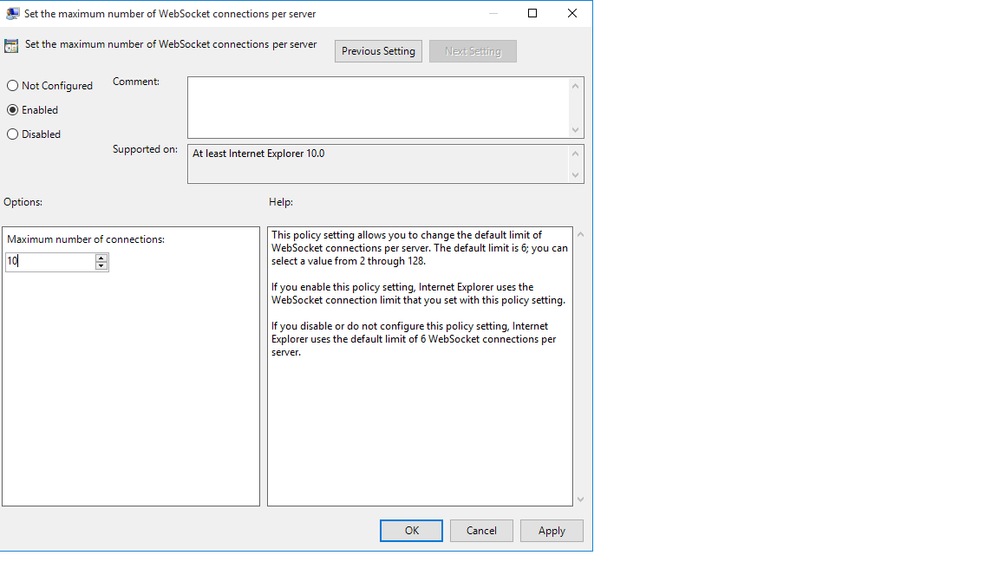Unlock a world of possibilities! Login now and discover the exclusive benefits awaiting you.
- Qlik Community
- :
- Support
- :
- Support
- :
- Knowledge
- :
- Support Articles
- :
- Qlik Sense Hub Error Cannot create connection or E...
- Subscribe to RSS Feed
- Mark as New
- Mark as Read
- Bookmark
- Subscribe
- Printer Friendly Page
- Report Inappropriate Content
Qlik Sense Hub Error Cannot create connection or Error Occurred on REST Endpoint Call - Increase WebSocket connections allowed for Internet Explorer
- Mark as New
- Bookmark
- Subscribe
- Mute
- Subscribe to RSS Feed
- Permalink
- Report Inappropriate Content
Qlik Sense Hub Error Cannot create connection or Error Occurred on REST Endpoint Call - Increase WebSocket connections allowed for Internet Explorer
Dec 16, 2020 7:40:32 AM
Apr 26, 2016 10:39:31 AM
Internet Explorer supports a maximum of six WebSocket Connections. This can cause connection lost messages or engine connection issues when opening the Qlik Sense Hub.
Connecting to the Qlik Sense Hub is therefore limited to 6 WebSockets by default (six Application/Hub pages).
This is a default limit implemented by Microsoft and be increased or decreased between 2 and 128.
Users may experience the following when reviewing console logs in Dev tools: "... object DOMException... message "SecurityError" ..."
Environment:
Internet Explorer
Microsoft Edge
- Go to gpedit.msc and navigate under Local Computer Policy > Computer Configuration > Administrative Templates >Windows Components > Internet Explorer > Security Features > AJAX
- There is three interesting setting to change:
- Maximum number of connections per server (HTTP 1.0)
- Change the maximum number of connections per server (HTTP 1.1)
- Set the maximum number of WebSocket connections per server
- You need to enable those settings and change the number of Maximum number of connection
- Finally, you need to restart your computer
Additional Note: The above settings need to be applied per client. If you have a domain controller you can implement a Group Policy Object with the same setting and apply them globally to your client in your domain.