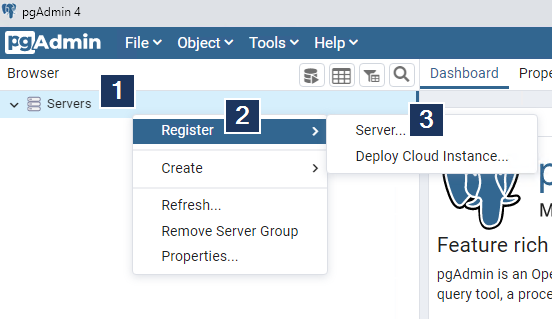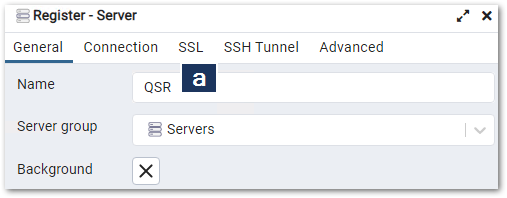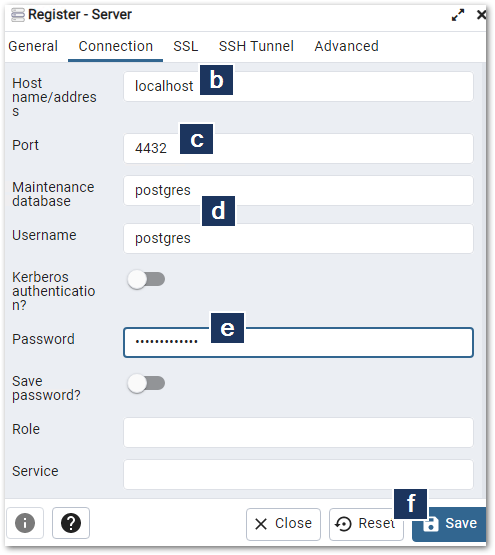Unlock a world of possibilities! Login now and discover the exclusive benefits awaiting you.
- Qlik Community
- :
- Support
- :
- Support
- :
- Knowledge
- :
- Support Articles
- :
- How to check if Qlik Sense repository password is ...
Options
- Subscribe to RSS Feed
- Mark as New
- Mark as Read
- Bookmark
- Subscribe
- Printer Friendly Page
- Report Inappropriate Content
How to check if Qlik Sense repository password is correct with PgAdmin
No ratings
Turn on suggestions
Auto-suggest helps you quickly narrow down your search results by suggesting possible matches as you type.
Showing results for
Support
- Mark as New
- Bookmark
- Subscribe
- Mute
- Subscribe to RSS Feed
- Permalink
- Report Inappropriate Content
How to check if Qlik Sense repository password is correct with PgAdmin
Last Update:
Aug 8, 2022 7:21:23 AM
Updated By:
Created date:
Oct 28, 2016 9:36:17 AM
Qlik Sense uses PostgreSQL as the repository database. The steps below show how to use the PostgreSQL client (pgAdmin) to connect to the Qlik Sense repository in order to confirm that the password is correct.
Environment:
Qlik Sense Enterprise on Windows
- Install PGAdmin as per Installing and Configuring PGAdmin 4 to access the PostgreSQL database used by Qlik Sense or NPrinti...
- Launch PGAdmin
- Right-Click Servers
- Click Register
- Click Server...
- Click the power plug button on the top menu bar and enter the following information:
- Name: QSR (this is arbitrary)
- Server: localhost
- Port: 4432 (not default)
- Maintenance Database/User Name: postgres
- Password: the password you provided and wish to verify
- Click Save
- Name: QSR (this is arbitrary)
- Verify the connection:
- Expand Servers
- Expand QRS (or whatever name you gave the connection)
- Expand QRS
Qlik Sense Enterprise on Windows

Qlik Sense Enterprise on Windows
2,409 Views