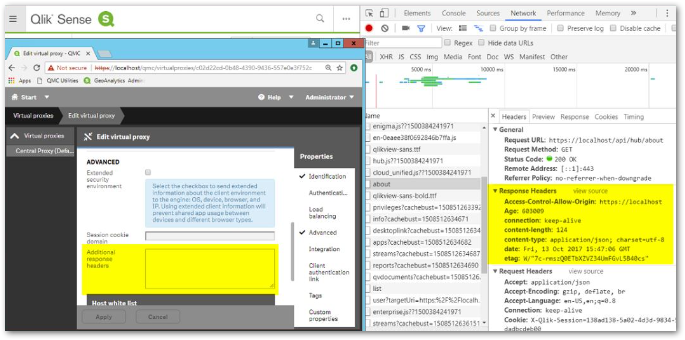Unlock a world of possibilities! Login now and discover the exclusive benefits awaiting you.
- Qlik Community
- :
- Support
- :
- Support
- :
- Knowledge
- :
- Support Articles
- :
- How to add additional response headers in Qlik Sen...
- Subscribe to RSS Feed
- Mark as New
- Mark as Read
- Bookmark
- Subscribe
- Printer Friendly Page
- Report Inappropriate Content
How to add additional response headers in Qlik Sense
- Mark as New
- Bookmark
- Subscribe
- Mute
- Subscribe to RSS Feed
- Permalink
- Report Inappropriate Content
How to add additional response headers in Qlik Sense
Mar 4, 2024 6:46:41 AM
Oct 20, 2017 11:32:41 AM
In Qlik Sense, an administrator may want to add additional HTTP headers to the Qlik Sense Proxy. This article will outline how to add those additional HTTP headers.
An example is the commonly deployed X-Frame-Options to prevent Clickjacking, or headers meant to prevent cross-site-scripting.
How to add additional headers
- Inspect the Response Headers in the Hub for a specific Virtual Proxy to see what values are already present:
In this example, we are using Chrome's Developer Tools. All browsers include Developer Tools but Chrome's tends to be the most robust. You can access the browser's Developer's Tools by pressing F12. You may need to refresh the page to see a capture. Refer to online documentation for the browser of choice for insight into how to use its Developer Tools. - Add the additional response headers in the Qlik Sense Management Console:
- Open Virtual Proxies
- Click Edit on your Proxy
- Open the Advanced options (right hand side)
- Locate Additional Response Headers
Note that the expected format is Header: option1;option2
If there are multiple headers which need to be added, then each header needs to be on a new line in the expected format:
Additional considerations
- Be sure to research additional headers and understand the consequences of adding them to Qlik Sense. Some headers may have a large impact to a deployment; example: https://en.wikipedia.org/wiki/HTTP_Public_Key_Pinning
- These headers are applied on a per virtual proxy basis. So be sure to apply any needed changes to all relevant virtual proxies.
- Mark as Read
- Mark as New
- Bookmark
- Permalink
- Report Inappropriate Content
Hi,
Can you please help in adding the content security policy header.
- Mark as Read
- Mark as New
- Bookmark
- Permalink
- Report Inappropriate Content
How to add the Additional Response Headers automatically by system?
I mean in our application - the .net installer is silently installing the qlik sense as part of our application installation and after the successful install we like to update the Additional Response Headers or while installation of qlik sense we like to update the Additional Response Headers. please do the needful
- Mark as Read
- Mark as New
- Bookmark
- Permalink
- Report Inappropriate Content
Hello @rajarl
I'd recommend posting this question with your requirements (and versions) in the Qlik Sense Deployment forum.
All the best,
Sonja
- Mark as Read
- Mark as New
- Bookmark
- Permalink
- Report Inappropriate Content
I got the answer @
Solved: Re: Update Virtual Proxy thru API - Qlik Community - 2424475
- Mark as Read
- Mark as New
- Bookmark
- Permalink
- Report Inappropriate Content
Thank you for looping back with this, @rajarl !
All the best,
Sonja