Unlock a world of possibilities! Login now and discover the exclusive benefits awaiting you.
- Qlik Community
- :
- Support
- :
- Support
- :
- Knowledge
- :
- Support Articles
- :
- Failed to open the selected hub - Cannot authentic...
- Subscribe to RSS Feed
- Mark as New
- Mark as Read
- Bookmark
- Subscribe
- Printer Friendly Page
- Report Inappropriate Content
Failed to open the selected hub - Cannot authenticate Qlik Sense Desktop against Qlik Sense Enterprise on Windows
- Mark as New
- Bookmark
- Subscribe
- Mute
- Subscribe to RSS Feed
- Permalink
- Report Inappropriate Content
Failed to open the selected hub - Cannot authenticate Qlik Sense Desktop against Qlik Sense Enterprise on Windows
Apr 14, 2021 7:27:40 AM
Apr 12, 2021 5:53:26 AM
The user configures the authentication URL in the Qlik Sense Management Console and opens the URL in Qlik Sense Desktop.
The following error (fig 1) is displayed:
Failed to open the selected hub
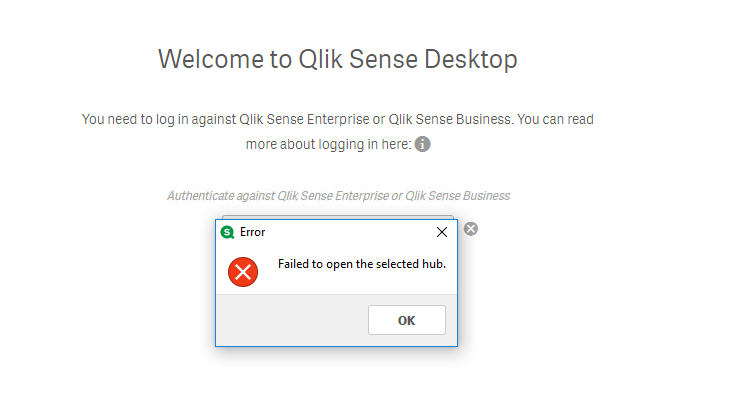
Environment
Resolution
Verify if anonymous access is enabled for the virtual proxy hosting the authentication link. Anonymous access is not supported for authenticating Qlik Sense Desktop.
- Open the Qlik Sense Management Console
- Navigate to Virtual Proxies
- Open the Virtual Proxy hosting the authentication link
- In the right-side menu, select Authentication
- In the AUTHENTICATION section, select No anonymous user from the Anonymous access mode drop-down (see fig 2).
Fig 2
- Apply the changes. The Proxy will be restarted.
Related Content
Qlik Sense Desktop launch fails with "You cannot access the selected hub"
- Mark as Read
- Mark as New
- Bookmark
- Permalink
- Report Inappropriate Content
How do I resolve for this issue if I have a Qlik Sense Business license
- Mark as Read
- Mark as New
- Bookmark
- Permalink
- Report Inappropriate Content
Hello @Bluedot24
If you were experiencing authentication issues with Qlik Sense Desktop against Qlik Sense Business, this may have been the root cause yesterday: Incident Solved - Qlik Sense Desktop Authentication Error.
All the best,
Sonja