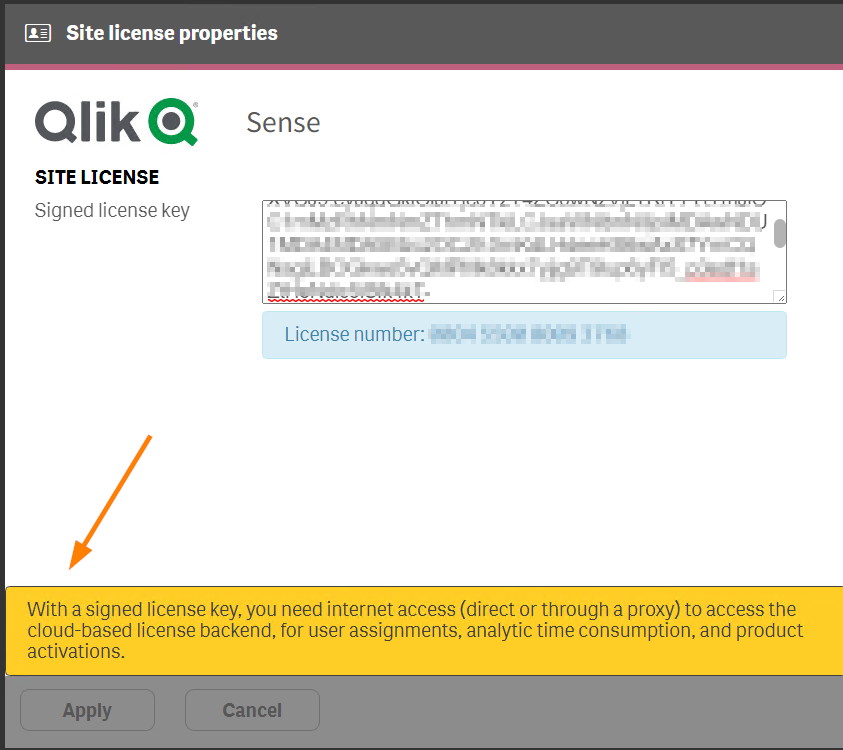Unlock a world of possibilities! Login now and discover the exclusive benefits awaiting you.
- Qlik Community
- :
- Support
- :
- Support
- :
- Knowledge
- :
- Support Articles
- :
- Message when licensing: With a signed license key,...
Options
- Subscribe to RSS Feed
- Mark as New
- Mark as Read
- Bookmark
- Subscribe
- Printer Friendly Page
- Report Inappropriate Content
Message when licensing: With a signed license key, you need internet access
No ratings
Turn on suggestions
Auto-suggest helps you quickly narrow down your search results by suggesting possible matches as you type.
Showing results for
Digital Support
- Mark as New
- Bookmark
- Subscribe
- Mute
- Subscribe to RSS Feed
- Permalink
- Report Inappropriate Content
Message when licensing: With a signed license key, you need internet access
Last Update:
Sep 8, 2020 10:31:15 AM
Updated By:
Created date:
Sep 8, 2020 10:31:15 AM
When licensing a Qlik Sense Enterprise on Windows installation, a message is printed at the bottom of the screen:
With a signed license key, you need internet access (direct or through a proxy) to access the cloud-based license backend, for user assignments, analytic time consumption, and product activations.
This is not an error message or warning but meant to provide information.
If no errors were thrown on-screen during the licensing process, and if the serial number is visible under the signed license key, then the licensing has succeeded.
Related Content:
1,008 Views