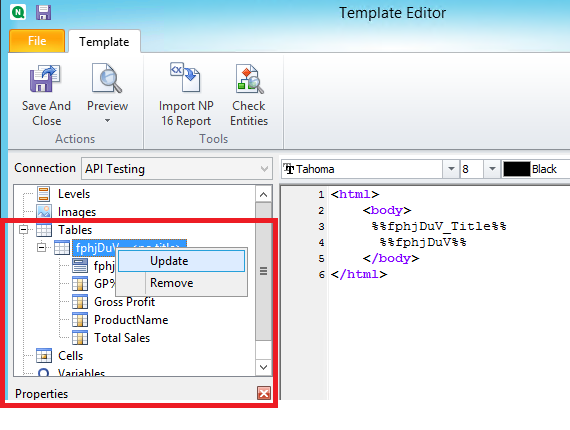Unlock a world of possibilities! Login now and discover the exclusive benefits awaiting you.
- Qlik Community
- :
- Support
- :
- Support
- :
- Knowledge
- :
- Support Articles
- :
- Changes to the source QlikView or Qlik Sense appli...
Options
- Subscribe to RSS Feed
- Mark as New
- Mark as Read
- Bookmark
- Subscribe
- Printer Friendly Page
- Report Inappropriate Content
Changes to the source QlikView or Qlik Sense application table objects causes Publish Task and NPrinting Designer Preview Error
No ratings
Turn on suggestions
Auto-suggest helps you quickly narrow down your search results by suggesting possible matches as you type.
Showing results for
Digital Support
- Mark as New
- Bookmark
- Subscribe
- Mute
- Subscribe to RSS Feed
- Permalink
- Report Inappropriate Content
Changes to the source QlikView or Qlik Sense application table objects causes Publish Task and NPrinting Designer Preview Error
Changes done to a Qlik Sense or QlikView application (such as measures) may interrupt the functionality of an NPrinting report.
The following errors may be displayed:
failed to render
or
ERROR: WARN: error during report generation: Object pJmCepD of Sense app 09168a9c-5e3a-419a-ac47-2bfa97bfed0d failed to render
Environment
Resolution
When making changes to the source Qlik Sense object, you must reload the metadata in NPrinting Connection associated with the NPrinting report.
Then update the table object in the NPrinting template editor.
- Open the NPrinting Designer template editor
- Right click on the table object (left side of NP designer) that was changed in the source application (QV or QS)
- Click 'update' to update the table object
- Repeat point 3 for all table objects in the NP designer template editor
- If the object is entirely new or different due to changes to the source QVW or QVW, expand the table object in the NP designer and drag the updated chart field into the NPrinting Template (right side of NPrinting Designer) replacing the original table tag.
- Preview the report or save and close the template editor and run the report as a publish task.
Cause
- NP Designer Table Objects (left side of designer) and NPrinting tags (template on right side of NP designer) within the NPrinting template editor do not automatically get updated by reloading the NPrinting metadata.
- Metadata reload specifically updates the local NPrinting metadata cache on the NP server exclusively.
- NP metadata reload does not update table objects within the NP designer nor the NPrinting tags in the report template. This must be done manually.
Related Article
Qlik NPrinting

Qlik NPrinting
201 Views