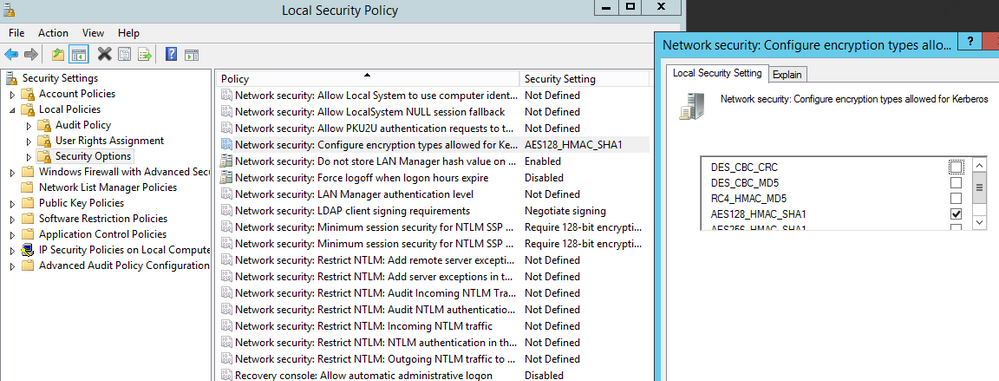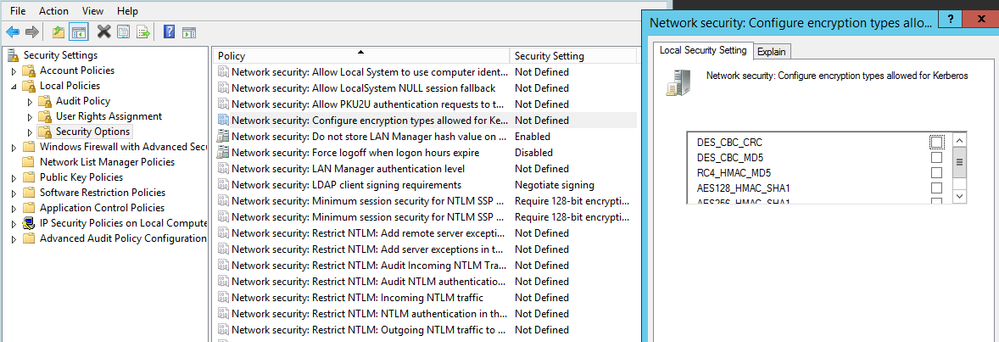Unlock a world of possibilities! Login now and discover the exclusive benefits awaiting you.
- Qlik Community
- :
- Support
- :
- Support
- :
- Knowledge
- :
- Support Articles
- :
- NPrinting connection fails due to QlikView Desktop...
Options
- Subscribe to RSS Feed
- Mark as New
- Mark as Read
- Bookmark
- Subscribe
- Printer Friendly Page
- Report Inappropriate Content
NPrinting connection fails due to QlikView Desktop HTTP tunneling errors
No ratings
Turn on suggestions
Auto-suggest helps you quickly narrow down your search results by suggesting possible matches as you type.
Showing results for
Support
- Mark as New
- Bookmark
- Subscribe
- Mute
- Subscribe to RSS Feed
- Permalink
- Report Inappropriate Content
NPrinting connection fails due to QlikView Desktop HTTP tunneling errors
Not able to perform a successful connection verification in NPrinting Feb 2020 when making a QVP connection
QVP connection encounters a tunneling error resulting from the setting shown below:
Environment
NPrinting Feb. 2020
Resolution
- Verify that port 4747 is open for communication
- Remove any local security policy which restricts QlikView desktop communication.
- In this case, remove the checkbox show and switch the policy so that it is 'undefined'
Cause
- Change made to default active directory policy which cause inference with NPrinting Connection success via the QlikView desktop
Related Information:
Labels (7)
290 Views