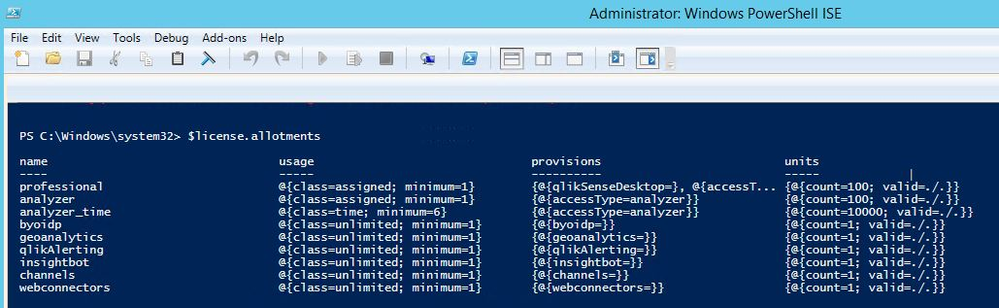Unlock a world of possibilities! Login now and discover the exclusive benefits awaiting you.
- Qlik Community
- :
- Support
- :
- Support
- :
- Knowledge
- :
- Support Articles
- :
- Viewing Qlik Sense license definition allotments u...
Options
- Subscribe to RSS Feed
- Mark as New
- Mark as Read
- Bookmark
- Subscribe
- Printer Friendly Page
- Report Inappropriate Content
Viewing Qlik Sense license definition allotments using PowerShell
No ratings
Turn on suggestions
Auto-suggest helps you quickly narrow down your search results by suggesting possible matches as you type.
Showing results for
Support
- Mark as New
- Bookmark
- Subscribe
- Mute
- Subscribe to RSS Feed
- Permalink
- Report Inappropriate Content
Viewing Qlik Sense license definition allotments using PowerShell
Last Update:
Apr 27, 2021 9:29:09 AM
Updated By:
Created date:
Apr 27, 2021 9:29:09 AM
The steps below allows for checking on the Qlik Sense signed license definition allotments using PowerShell.
Environment
- Qlik Sense Enterprise on Windows, April 2020 or higher
1. Export client certificate and root certificate to make API calls
2. Open Windows PowerShell ISE on the Qlik Sense server
3. Run the following lines:
$hdrs = @{
"X-Qlik-Xrfkey"="examplexrfkey123"
"X-Qlik-User"="UserDirectory=INTERNAL; UserId=sa_api"
}
$cert = Get-ChildItem -Path "Cert:\CurrentUser\My" | Where {$_.Subject -like '*QlikClient*'}
$FQDN = [System.Text.Encoding]::UTF8.GetString([System.Convert]::FromBase64String((Get-Content C:\ProgramData\Qlik\Sense\Host.cfg)))
$license = Invoke-RestMethod -Uri "https://$($FQDN):9200/v1/licenses/definition?xrfkey=examplexrfkey123" -Method Get -Headers $hdrs -ContentType 'application/json' -Certificate $cert
$license.allotments
4. An output similar to the following should display:
Qlik Sense Enterprise on Windows

Qlik Sense Enterprise on Windows
798 Views