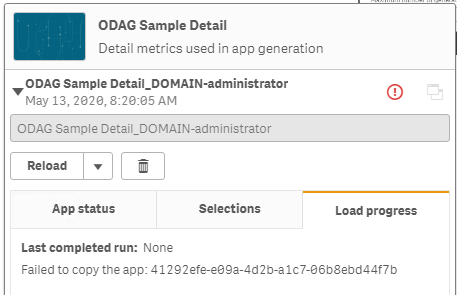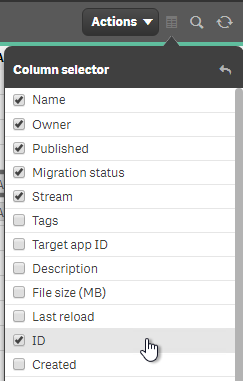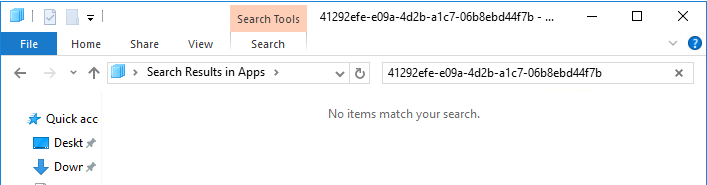Unlock a world of possibilities! Login now and discover the exclusive benefits awaiting you.
- Qlik Community
- :
- Support
- :
- Support
- :
- Knowledge
- :
- Support Articles
- :
- On-Demand App Generation (ODAG) Error: "Failed to ...
- Subscribe to RSS Feed
- Mark as New
- Mark as Read
- Bookmark
- Subscribe
- Printer Friendly Page
- Report Inappropriate Content
On-Demand App Generation (ODAG) Error: "Failed to copy the app"
- Mark as New
- Bookmark
- Subscribe
- Mute
- Subscribe to RSS Feed
- Permalink
- Report Inappropriate Content
On-Demand App Generation (ODAG) Error: "Failed to copy the app"
On-Demand App Generation (ODAG) fails from selection app every time when generate app is triggered.
ODAG popup in Hub shows an error like "Failed to copy the app: {App ID}"
The Qlik Sense Repository Audit logs contain an error for the same time showing that app duplication failed.
14 26.2.10.0 20200513T082004.992+0200 QlikServer1 8ee036ef-1f6f-4491-a2f7-53bdbfa2947e Command=Duplicate app;Result=-2146233074;ResultText=Error: App not found [1003]:App not found(Could not find app) 0 0 0 INTERNAL sa_api 71437a56-9aa8-443c-b8cd-f8e955b6ac6a ODAG Sample Detail_DOMAIN-administrator Repository Not available /qrs/{id}/copy?name={name} Duplicate app -2146233074 Duplicate failed. App 'ODAG Sample Detail' duplicated to 'ODAG Sample Detail_DOMAIN-administrator'. Additional info: 'App not found [1003]:App not found(Could not find app)' 8ee036ef-1f6f-4491-a2f7-53bdbfa2947e
Qlik Sense On-Demand Template App files no longer exist in the app file share, while it is still recognized as an app in Qlik Management Console (QMC).
There may be several reasons for a file to disappear from a folder location, for example;
- Accidentally removed by server admin
- Incorrectly quarantined by security software
- Failed to restore from backup, if system has been restored after disaster
- Failed file copy during deployment migration
- File not accessible for Qlik Sense service account
Resolution:
Confirm if template app is missing in file system
- Access Qlik Management Console (QMC) > Apps
- Add ID to displayed columns
- Identify and copy the template app's ID from app table
- Confirm the app ID is the same as in the ODAG error message
- Open Windows File Explorer
- Navigate to Qlik Sense file share and Apps folder
- Search for the template app's ID
- No file with the ID is present in Apps folder
Recover template app to file system
If an app file has been removed from file share, there are multiple options to recover;
- Review if file has been quarantined by security software
- Add folder exclusion for Qlik Sense apps location
- Recover app file from quarantine
- Restore app file from latest backup directly into file share
- Removed the app from QMC and import QVF file again.
Review file access issues
If the ODAG template app is available in the file share, review service account access to file;
- Run File Explorer as Qlik Sense service account, and manually copy the template app file in folder
- Attempt to Duplicate the template app file in QMC interface
Environment:
Qlik Sense Enterprise on Windows
Related Content:
Duplication from HUB with Custom Load Balancing Rules under the same Virtual Proxy
- Mark as Read
- Mark as New
- Bookmark
- Permalink
- Report Inappropriate Content
This problem occurred to me on a client, and the solution was to change to Both, the Node purpose of the central node.
Best regards