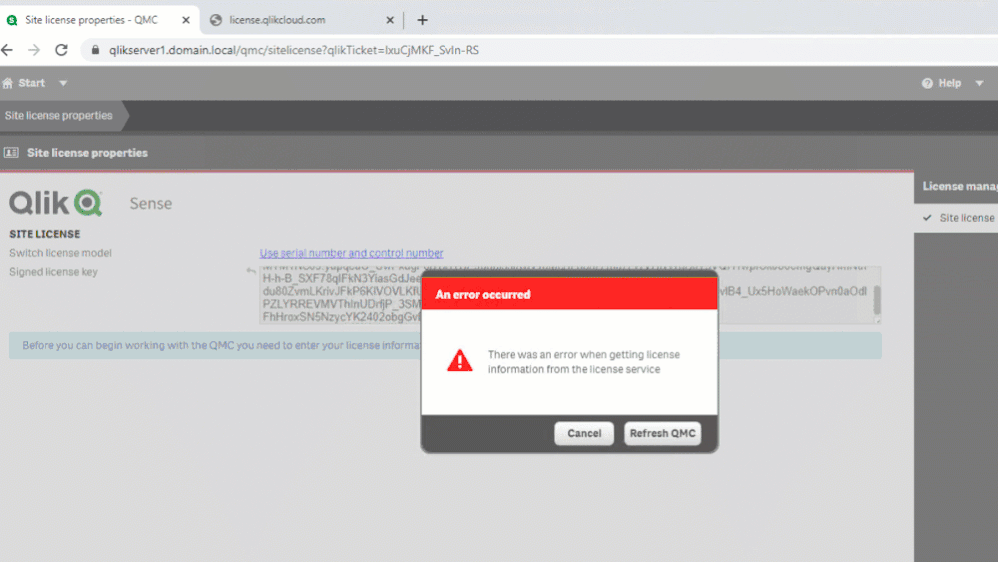Unlock a world of possibilities! Login now and discover the exclusive benefits awaiting you.
- Qlik Community
- :
- Support
- :
- Support
- :
- Knowledge
- :
- Support Articles
- :
- Testing connection to license.qlikcloud.com shoul...
- Subscribe to RSS Feed
- Mark as New
- Mark as Read
- Bookmark
- Subscribe
- Printer Friendly Page
- Report Inappropriate Content
Testing connection to license.qlikcloud.com should return HTTP 404 Not Found
- Mark as New
- Bookmark
- Subscribe
- Mute
- Subscribe to RSS Feed
- Permalink
- Report Inappropriate Content
Testing connection to license.qlikcloud.com should return HTTP 404 Not Found
Apr 5, 2023 5:00:47 AM
Apr 24, 2020 12:49:58 PM
Testing the connection to license.qlikcloud.com should return HTTP 404 Not Found if a TCP connection is possible with Qlik's licensing server endpoint.
All Nodes need to be verified.
- Open any web browser
- Navigate to https://license.qlikcloud.com
- With Chrome, the return page shows: default backend - 404. With IE the standard HTTP 404 Not Found page is should be displayed. A result such as "Can't reach this page" or "This site can't be reached" with error code ERR_CONNECTION_TIMED_OUT indicates the Qlik Sense server cannot establish the needed TCP connection to the license server on the internet.
The 404 HTTP error code indicates the server was reached but it could not find any content to be displayed in the URL address specified.
Another test would be to use telnet (needs to be installed on the server) to confirm connection to port 443 is possible.
- Open cmd as an Administrator
- Type telnet license.qlikcloud.com 443, and hit Enter.
- Confirm a blinking cursor is returned, which indicates tcp level connection is established.
Environment:
- Qlik Sense Enterprise on Windows , all versions licensed with a Signed License Key (SLK)
Resolution:
If a different result is returned, allow connection to license.qlikcloud.com:443 in the environment and/or check if the Qlik Sense server requires a Web Proxy server in order to reach the internet. See Configuring a proxy for Qlik License Service communication in Qlik Sense Enterprise on Windows
Related Content:
There was an error when getting license information from the license server