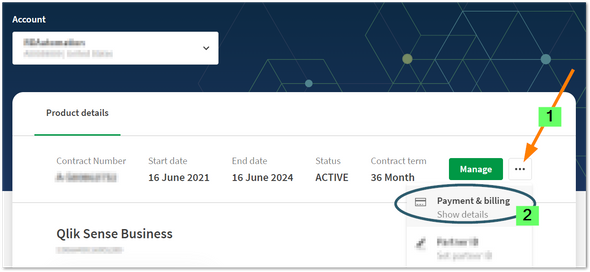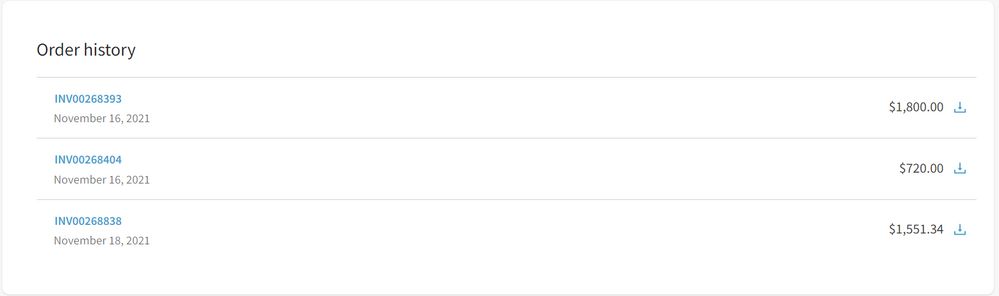Unlock a world of possibilities! Login now and discover the exclusive benefits awaiting you.
- Qlik Community
- :
- Support
- :
- Support
- :
- Knowledge
- :
- Support Articles
- :
- How to Download Qlik Sense Business Payment Receip...
- Subscribe to RSS Feed
- Mark as New
- Mark as Read
- Bookmark
- Subscribe
- Printer Friendly Page
- Report Inappropriate Content
How to Download Qlik Sense Business Payment Receipt
- Mark as New
- Bookmark
- Subscribe
- Mute
- Subscribe to RSS Feed
- Permalink
- Report Inappropriate Content
How to Download Qlik Sense Business Payment Receipt
Aug 24, 2022 3:19:38 AM
Aug 23, 2022 2:56:44 AM
Qlik Sense Business receipts can be viewed and downloaded directly from My Qlik portal.
This article helps you with the steps to download Qlik sense business receipts in My Qlik portal.
Environment
Qlik Sense Business
Qlik Cloud
Steps:
Go directly to account.myqlik.qlik.com and log in
or
Open My Qlik from your tenant after logging in
- In your Account overview, click the ellipses (...)
- Click Payment & billing
- On the same page, scroll down to "Order History"
- Here you will be able to view and download all your Receipts (Payment confirmation)
- Click on the desired INV to download.
Note: A paid invoice will be sent to your email for all the transactions made. If not received, please reach out to Customer support to receive the Paid invoice.
Other related resources:
Purchasing a Qlik Sense subscription
Upgrading your Qlik Sense subscription
Renewing your subscription
Canceling a subscription
Managing your payment method
Reducing the number of users
Managing Your Subscription in My Qlik