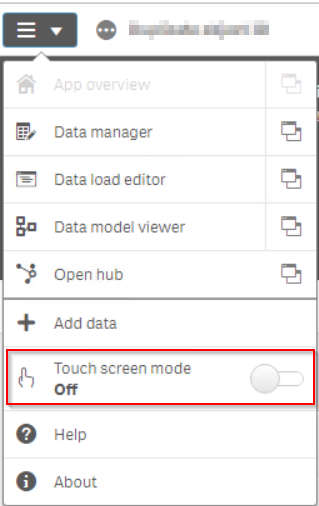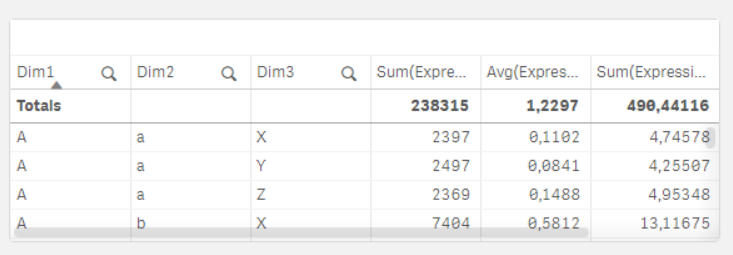Unlock a world of possibilities! Login now and discover the exclusive benefits awaiting you.
- Qlik Community
- :
- Support
- :
- Support
- :
- Knowledge
- :
- Support Articles
- :
- Vertical scroll bar on a table is not visible or b...
Options
- Subscribe to RSS Feed
- Mark as New
- Mark as Read
- Bookmark
- Subscribe
- Printer Friendly Page
- Report Inappropriate Content
Vertical scroll bar on a table is not visible or barely visible in Qlik Sense
No ratings
Turn on suggestions
Auto-suggest helps you quickly narrow down your search results by suggesting possible matches as you type.
Showing results for
Digital Support
- Mark as New
- Bookmark
- Subscribe
- Mute
- Subscribe to RSS Feed
- Permalink
- Report Inappropriate Content
Vertical scroll bar on a table is not visible or barely visible in Qlik Sense
Last Update:
Jul 28, 2021 5:56:15 AM
Updated By:
Created date:
Oct 2, 2019 5:18:20 PM
The vertical scroll bar on a table is not visible or barely visible. It can be very thin and difficult to navigate if visible at all.
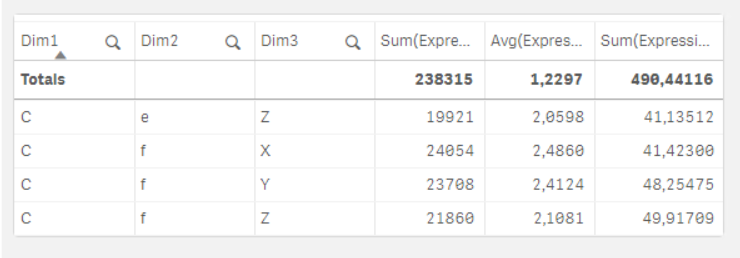
Environment:
The browser is detecting that the browser is on a mobile device. The functionality is different between mobile devices and laptops/desktops due to the scroll on a touch screen and the hard press to open a menu.
Resolution:
Disable the 'Touch Screen Mode' in the Menu.
After disable the 'Touch screen mode' and refreshing the page, the scroll bars will appear in the table:
Qlik Sense Enterprise on Windows

Qlik Sense Enterprise on Windows
2,806 Views