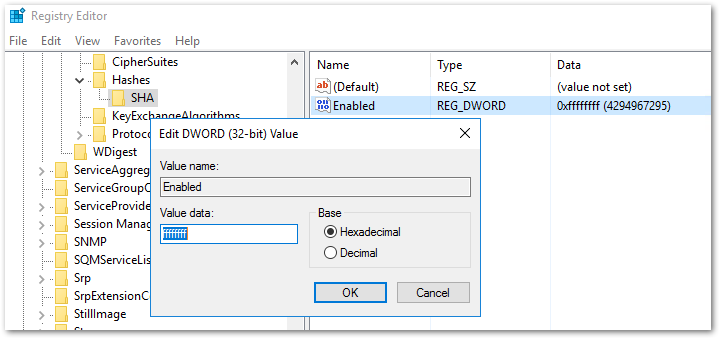Unlock a world of possibilities! Login now and discover the exclusive benefits awaiting you.
- Qlik Community
- :
- Support
- :
- Support
- :
- Knowledge
- :
- Support Articles
- :
- Qlik Rest Connector cannot make connection from Wi...
- Subscribe to RSS Feed
- Mark as New
- Mark as Read
- Bookmark
- Subscribe
- Printer Friendly Page
- Report Inappropriate Content
Qlik Rest Connector cannot make connection from Windows server 2016
- Mark as New
- Bookmark
- Subscribe
- Mute
- Subscribe to RSS Feed
- Permalink
- Report Inappropriate Content
Qlik Rest Connector cannot make connection from Windows server 2016
Aug 24, 2022 10:09:03 AM
Sep 12, 2019 8:25:49 AM
A REST data source connection fails when using the Qlik REST Connector from Windows Server 2016.
The error displayed is:
Connection failed: Failed to connect to server
The same connection works from other REST client e.g. Postman.
Environment:
By default in the Windows Server 2016, only the Message Authentication SHA256 is enable and SHA is disabled. The REST connector is using "stunnel", which is the SSL/TLS tunneling framework available from Windows.
But if the REST data service provides the Cipher suites based on TLS 1.0/1.1, which does not support SHA256, the connection is failed.
Resolution:
The issue can be solved by enabling HKEY_LOCAL_MACHINE>>SYSTEM>>CurrentControlSet>>Control>>SecurityProviders>>SCHANNEL>>HASHES>>SHA in the registry.
| Value Name | Enabled |
| Value Type | REG_DWORD |
| Enabled Value | 4294967295 |
| Disabled Value | 0 |