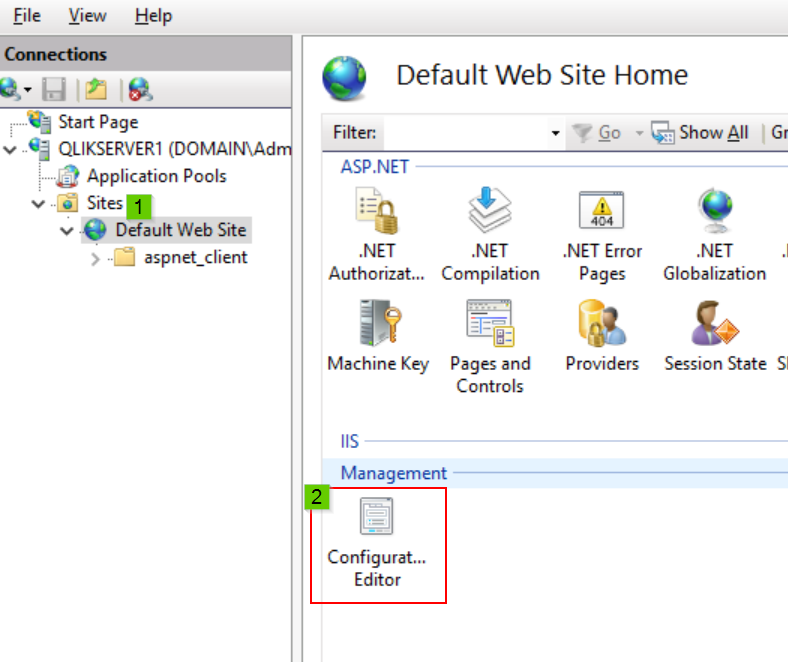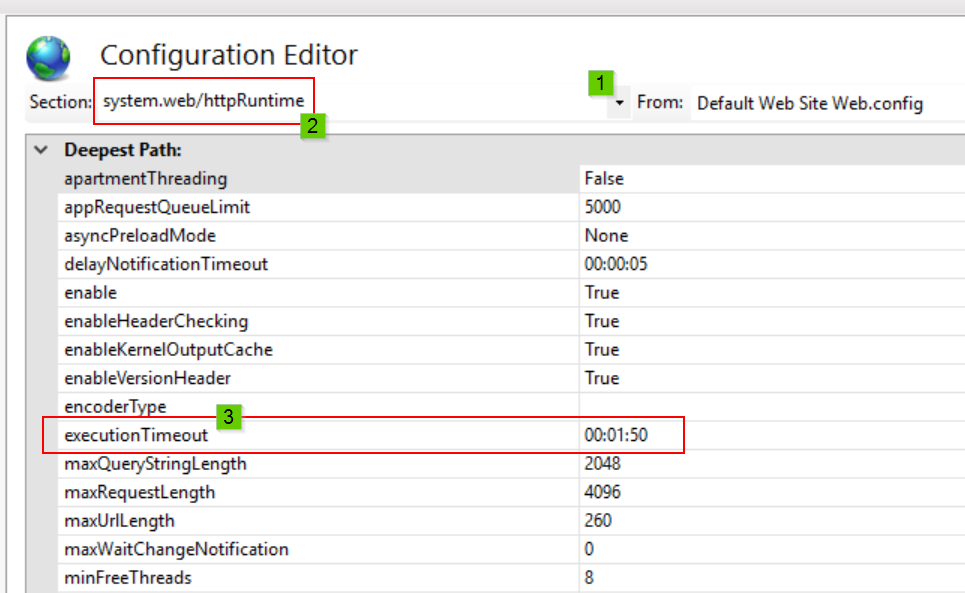Unlock a world of possibilities! Login now and discover the exclusive benefits awaiting you.
- Qlik Community
- :
- Support
- :
- Support
- :
- Knowledge
- :
- Support Articles
- :
- Internal Server Error on the Access Point when usi...
- Subscribe to RSS Feed
- Mark as New
- Mark as Read
- Bookmark
- Subscribe
- Printer Friendly Page
- Report Inappropriate Content
Internal Server Error on the Access Point when using IIS
- Mark as New
- Bookmark
- Subscribe
- Mute
- Subscribe to RSS Feed
- Permalink
- Report Inappropriate Content
Internal Server Error on the Access Point when using IIS
Apr 20, 2022 9:26:46 AM
Sep 2, 2019 5:07:54 AM
When using QlikView and IIS, it could happen that for some big and/or complex documents the users face an Internal Server Error the first time the application is loaded into memory. If they do a refresh of the browser or if the application is already loaded they will not face this issue.
Environment:
- QlikView
- Microsoft IIS
The user faces an Internal Server Error and you can see errors 500 on the IIS logs as well as timeout on the http call on the Windows logs for the IIS as below:
If the event originated on another computer, the display information had to be saved with the event.
The following information was included with the event:
3001
The request has been aborted.
21.8.2019 16.38.25
21.8.2019 13.38.25
75b64583fc484536b3193dbf1bd3a5c0
4555
1
0
/LM/W3SVC/1/ROOT/QvAjaxZfc-1-132108612568222658
Full
/QvAjaxZfc
C:\Program Files\QlikView\Server\QlikViewClients\QlikViewAjax\
133040
w3wp.exe
HttpException
Request timed out.
https://qlikview.com:443/QvAjaxZfc/QvsViewClient.aspx?
Resolution
Increase execution timeout.
- Open the IIS Manager
- Locate the WebSite QlikView is installed in.
- Open the Configuration editor.
- Select the section: system.web/httpRuntime and modify the executionTimeout
-
Restart IIS
- Mark as Read
- Mark as New
- Bookmark
- Permalink
- Report Inappropriate Content
Hi @Albert_Candelario ,
Thank you for sharing this. Do we need to Restart the WebServer machine after the changes?
- Mark as Read
- Mark as New
- Bookmark
- Permalink
- Report Inappropriate Content
- Mark as Read
- Mark as New
- Bookmark
- Permalink
- Report Inappropriate Content
Thanks @dmohanty for your comment. I am glad you found the article useful.
Thanks @Sonja_Bauernfeind for the prompt response.
Cheers,
Albert