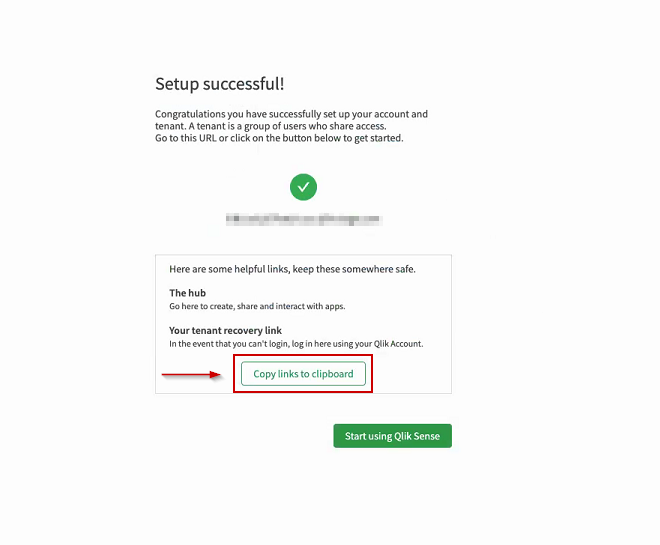Unlock a world of possibilities! Login now and discover the exclusive benefits awaiting you.
- Qlik Community
- :
- Support
- :
- Support
- :
- Knowledge
- :
- Support Articles
- :
- Qlik Cloud user forgets to copy Recovery Link
Options
- Subscribe to RSS Feed
- Mark as New
- Mark as Read
- Bookmark
- Subscribe
- Printer Friendly Page
- Report Inappropriate Content
Qlik Cloud user forgets to copy Recovery Link
No ratings
Turn on suggestions
Auto-suggest helps you quickly narrow down your search results by suggesting possible matches as you type.
Showing results for
Digital Support
- Mark as New
- Bookmark
- Subscribe
- Mute
- Subscribe to RSS Feed
- Permalink
- Report Inappropriate Content
Qlik Cloud user forgets to copy Recovery Link
Last Update:
Jun 3, 2022 6:19:48 AM
Updated By:
Created date:
Aug 27, 2019 4:49:38 AM
The user has not saved the recovery link as shown during the Qlik Sense business setup. How can the recovery link be accessed?
1. Check for the setup email.
At the completion of the tenant setup, Qlik sends an email including four crucial links:
- The Hub
- My Qlik
- The Management Console
- Identity provider recovery
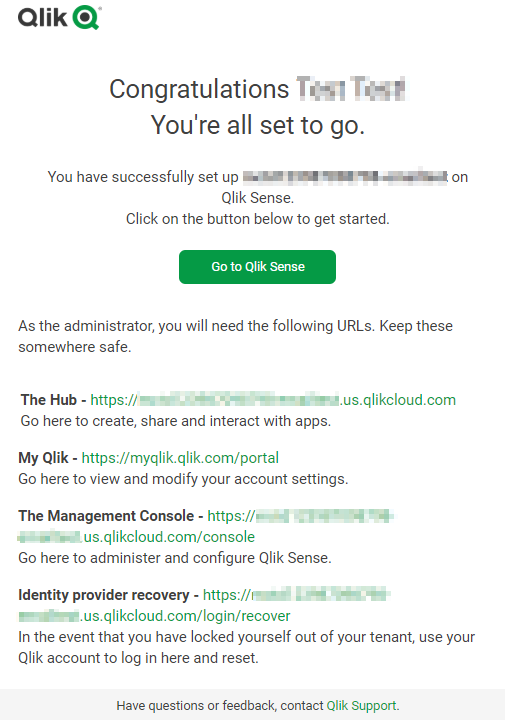
2. Reconstruct the recovery link
You can reconstruct the recovery links by combining your Tenant Name and Chosen Region into a URL.
The Hub:
https://<tenant name>.<region>.qlikcloud.com
Tenant recovery link
https://<tenant name>.<region>.qlikcloud.com/login/recover
3. Contact Qlik Customer Support
Contact us at support.qlik.com.
2,366 Views