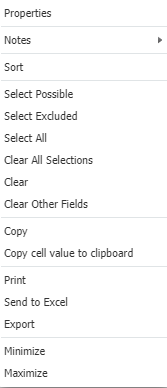Unlock a world of possibilities! Login now and discover the exclusive benefits awaiting you.
- Qlik Community
- :
- Support
- :
- Support
- :
- Knowledge
- :
- Support Articles
- :
- Copy cell value to clipboard missing
Options
- Subscribe to RSS Feed
- Mark as New
- Mark as Read
- Bookmark
- Subscribe
- Printer Friendly Page
- Report Inappropriate Content
Copy cell value to clipboard missing
No ratings
Turn on suggestions
Auto-suggest helps you quickly narrow down your search results by suggesting possible matches as you type.
Showing results for
Digital Support
- Mark as New
- Bookmark
- Subscribe
- Mute
- Subscribe to RSS Feed
- Permalink
- Report Inappropriate Content
Copy cell value to clipboard missing
Last Update:
Dec 29, 2021 6:06:08 AM
Updated By:
Created date:
Aug 5, 2019 5:08:21 AM
Right-clicking on an object in AJAX shows that the functionality Copy cell value to clipboard is missing. See Fig 1.
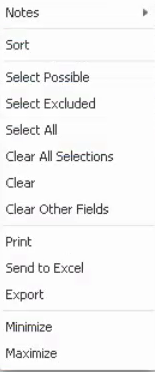
Environment:
To resolve this, enable Server Objects.
- Open the QlikView Management Console
- Go to System
- Open Setup
- Select your QlikView Server
- Navigate to Documents
- Locate Allow Server Objects and check the checkbox
- Click Apply
You can now Copy Cell Value to Clipboard (see fig 2).
QlikView

QlikView
481 Views