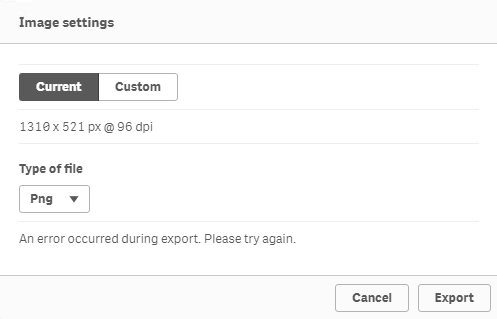Unlock a world of possibilities! Login now and discover the exclusive benefits awaiting you.
- Qlik Community
- :
- Support
- :
- Support
- :
- Knowledge
- :
- Support Articles
- :
- "Export sheet to PDF" generates blank PDFs
Options
- Subscribe to RSS Feed
- Mark as New
- Mark as Read
- Bookmark
- Subscribe
- Printer Friendly Page
- Report Inappropriate Content
"Export sheet to PDF" generates blank PDFs
No ratings
Turn on suggestions
Auto-suggest helps you quickly narrow down your search results by suggesting possible matches as you type.
Showing results for
Digital Support
- Mark as New
- Bookmark
- Subscribe
- Mute
- Subscribe to RSS Feed
- Permalink
- Report Inappropriate Content
"Export sheet to PDF" generates blank PDFs
Last Update:
May 24, 2021 6:27:18 AM
Updated By:
Created date:
Jul 28, 2019 2:30:58 AM
Qlik Sense fails to export a sheet to PDF and returns a blank page.
When exporting an object as an image, the error:
An error occurred during export. Please try again.
Environment:
Qlik Sense Enterprise on Windows
Resolution:
- Verify if port 4899 is available. Unblock if it is not.
- Check the System_Printing log to see if the following error message can be found:
Failed to connect to an IPC Port: The system cannot find the file specified. Server stack trace: at System.Runtime.Remoting.Channels.Ipc.IpcPort.Connect(String portName,
If so, please continue the following:- Go to C:\Windows\Microsoft.NET\Framework64\v4.0.30319\config\
- Make a backup of machine.config file first
- Open machine.config to see if the following line is included:
<commonBehaviors><endpointBehaviors><Microsoft.VisualStudio.Diagnostics.ServiceModelSink.Behavior/></endpointBehaviors><serviceBehaviors><Microsoft.VisualStudio.Diagnostics.ServiceModelSink.Behavior/></serviceBehaviors></commonBehaviors></system.serviceModel> - Delete this line and save the file
- Restart QlikSense printing service
Qlik Sense Enterprise on Windows

Qlik Sense Enterprise on Windows
2,282 Views