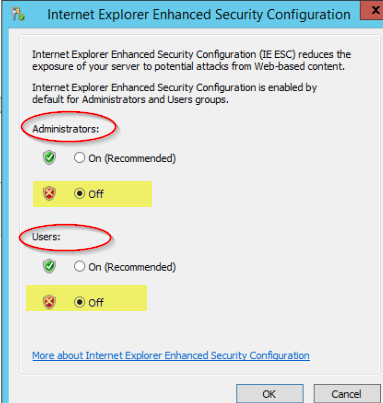Unlock a world of possibilities! Login now and discover the exclusive benefits awaiting you.
- Qlik Community
- :
- Support
- :
- Support
- :
- Knowledge
- :
- Support Articles
- :
- GeoAnalytics not working with Internet Explorer
Options
- Subscribe to RSS Feed
- Mark as New
- Mark as Read
- Bookmark
- Subscribe
- Printer Friendly Page
- Report Inappropriate Content
GeoAnalytics not working with Internet Explorer
No ratings
Turn on suggestions
Auto-suggest helps you quickly narrow down your search results by suggesting possible matches as you type.
Showing results for
Support
- Mark as New
- Bookmark
- Subscribe
- Mute
- Subscribe to RSS Feed
- Permalink
- Report Inappropriate Content
GeoAnalytics not working with Internet Explorer
Last Update:
Jan 19, 2021 4:41:16 AM
Updated By:
Created date:
Jun 12, 2019 10:45:52 AM
GeoAnalytics may not show maps correctly. Maps may be stuck in "Loading" or no data is displayed in the map.
The following may be observed:
- It is working fine in Google Chrome.
- It is working fine using Firefox.
- But when using Internet Explorer, the maps are showing "Loading" , not working
- When using QlikView desktop, in "Webview-mode", the map is showing but not any data in map
- When running Diagnostics in Qlik GeoAnalytics Local Server Admin Console, clicking on WebMap5 Module, Diagnostics Page etc.. is not reacting.
Environment
- Qlik GeoAnalytics (all versions)
Resolution:
Disable the IEE Security Configuration. See How to turn off Internet Explorer ESC on Windows servers (Micrsofot.com) for details.
262 Views