Unlock a world of possibilities! Login now and discover the exclusive benefits awaiting you.
- Qlik Community
- :
- Support
- :
- Support
- :
- Knowledge
- :
- Support Articles
- :
- HTTP Error 502.4 Bad Gateway when accessing Qlik S...
Options
- Subscribe to RSS Feed
- Mark as New
- Mark as Read
- Bookmark
- Subscribe
- Printer Friendly Page
- Report Inappropriate Content
HTTP Error 502.4 Bad Gateway when accessing Qlik Sense Enterprise on Windows Hub or Management Console
100% helpful
(1/1)
Turn on suggestions
Auto-suggest helps you quickly narrow down your search results by suggesting possible matches as you type.
Showing results for
Digital Support
- Mark as New
- Bookmark
- Subscribe
- Mute
- Subscribe to RSS Feed
- Permalink
- Report Inappropriate Content
HTTP Error 502.4 Bad Gateway when accessing Qlik Sense Enterprise on Windows Hub or Management Console
Last Update:
Sep 17, 2021 7:03:29 AM
Updated By:
Created date:
Jun 11, 2019 4:37:24 AM
After installation of Qlik Sense you get HTTP Error 502.4 - Bad Gateway when opening QMC or Hub and might see the following error message in your browser:
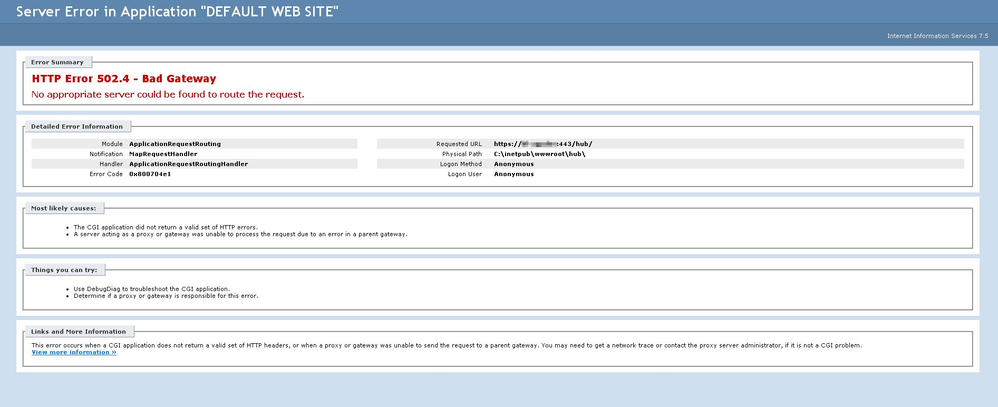
Environment:
Qlik Sense Enterprise on Windows
The error message is displayed by the Microsoft Internet Information Service (IIS) which is already installed on the host you are trying to install Qlik Sense. As Qlik Sense comes with it's own webserver it might conflict with other web servers already installed on the same host.
Resolution:
Uninstall Microsoft Internet Information Service (IIS) on the host you install Qlik Sense with the following steps:
- Click Start, click Run, type Appwiz.cpl, and then click OK
- In the Add/Remove Programs window, click Add/Remove Windows Components
- In the Components box of the Windows Components Wizard, click to unselect the Internet Information Services (IIS) check box
- To complete the uninstallation, click Finish, and then Close
Qlik Sense Enterprise on Windows

Qlik Sense Enterprise on Windows
1,861 Views