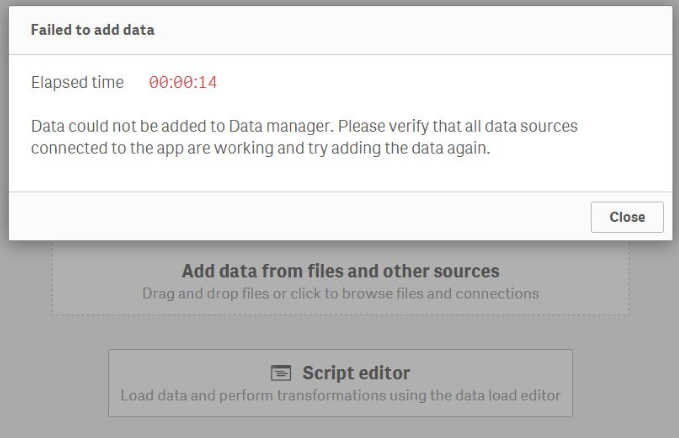Unlock a world of possibilities! Login now and discover the exclusive benefits awaiting you.
- Qlik Community
- :
- Support
- :
- Support
- :
- Knowledge
- :
- Support Articles
- :
- "Failed to add data" when trying to load an Excel ...
Options
- Subscribe to RSS Feed
- Mark as New
- Mark as Read
- Bookmark
- Subscribe
- Printer Friendly Page
- Report Inappropriate Content
"Failed to add data" when trying to load an Excel file
No ratings
Turn on suggestions
Auto-suggest helps you quickly narrow down your search results by suggesting possible matches as you type.
Showing results for
Support
- Mark as New
- Bookmark
- Subscribe
- Mute
- Subscribe to RSS Feed
- Permalink
- Report Inappropriate Content
"Failed to add data" when trying to load an Excel file
Last Update:
May 24, 2022 3:22:50 AM
Updated By:
Created date:
Apr 29, 2019 10:52:17 AM
When trying to load an Excel file using Qlik Sense Data Manager an error "Failed to add data" is displayed:
Failed to add data
Data could not be added to Data manager. Please verify that all data sources connected to the app are working and try adding the data again.
Resolution
This is caused by the data being unavailable or otherwise unusable.
Example root causes:
- Data is not available. This may mean the data source is offline, disconnected, or the data file that you are pointing to does not exist and may have been moved or deleted.
- Permission issues. You may not have permission to access the data source. See Adding and managing data sources from spaces or Data space roles and permissions.
- Verify that the Excel sheets have valid names. Special characters such as dashes (-) can lead to load errors.
- Verify that no Excel file with blank sheets is being accidentally uploaded.
2,248 Views
Comments
Partner - Contributor III
2024-01-04
10:54 AM
- Mark as Read
- Mark as New
- Bookmark
- Permalink
- Report Inappropriate Content
A weird case i am facing, my data loader isn't even taking some seconds to try, mine it gives the error instantly 00:00:00 for all my apps in Qlik sense desktop while trying to load some excel files that previously were working fine!