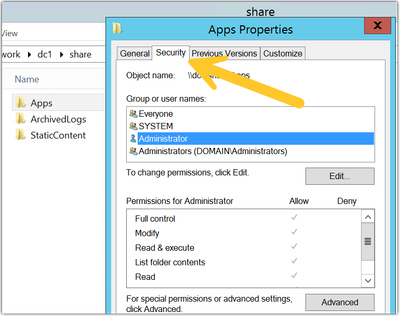Unlock a world of possibilities! Login now and discover the exclusive benefits awaiting you.
- Qlik Community
- :
- Support
- :
- Support
- :
- Knowledge
- :
- Support Articles
- :
- On loading of the data an error shows "the object ...
Options
- Subscribe to RSS Feed
- Mark as New
- Mark as Read
- Bookmark
- Subscribe
- Printer Friendly Page
- Report Inappropriate Content
On loading of the data an error shows "the object could not be read"
No ratings
Turn on suggestions
Auto-suggest helps you quickly narrow down your search results by suggesting possible matches as you type.
Showing results for
Anonymous
Not applicable
- Mark as New
- Bookmark
- Subscribe
- Mute
- Subscribe to RSS Feed
- Permalink
- Report Inappropriate Content
On loading of the data an error shows "the object could not be read"
Last Update:
May 7, 2021 7:48:38 AM
Updated By:
Created date:
Apr 11, 2019 10:25:43 AM
During a reload a message appears:
the object could not be read
An ERROR in Log in location C:\ProgramData\Qlik\Sense\Log\Engine\Trace --> *_System_Engine.txt displays:
AppSerializer: SaveApp_internal caught extended exception 9001: Read Failed
Environment:
- Verify that the Qlik Sense service account has the correct permissions. The account needs write permissions, not only read permissions.
- Verify that the required files are excluded from active Virus Scans: Qlik Sense Folder And Files To Exclude From Anti-Virus Scanning
Qlik Sense Enterprise on Windows

Qlik Sense Enterprise on Windows
2,178 Views
Comments
Partner - Creator III
2024-02-22
03:55 AM
- Mark as Read
- Mark as New
- Bookmark
- Permalink
- Report Inappropriate Content
- Verify that the Qlik Sense service account has the correct permissions. The account needs write permissions, not only read permissions.
How to verify Qlik Sense service account has the write permissions?
Thank you!
Digital Support
2024-02-23
06:59 AM
- Mark as Read
- Mark as New
- Bookmark
- Permalink
- Report Inappropriate Content
Hello @Purushothaman
These are file permissions on disk. You can verify them by using a Windows file explorer:
- Right-click on the folder you want to verify
- Click Properties
- In the new window, select Security
- Verify the account has the required permissions