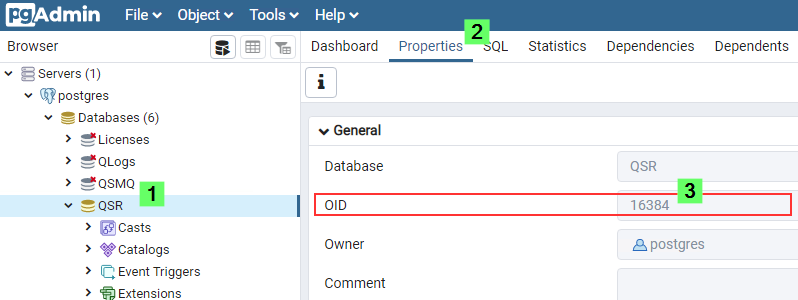Unlock a world of possibilities! Login now and discover the exclusive benefits awaiting you.
- Qlik Community
- :
- Support
- :
- Support
- :
- Knowledge
- :
- Support Articles
- :
- Excess space consumption by Repository folder of Q...
- Subscribe to RSS Feed
- Mark as New
- Mark as Read
- Bookmark
- Subscribe
- Printer Friendly Page
- Report Inappropriate Content
Excess space consumption by Repository folder of Qlik
- Mark as New
- Bookmark
- Subscribe
- Mute
- Subscribe to RSS Feed
- Permalink
- Report Inappropriate Content
Excess space consumption by Repository folder of Qlik
May 25, 2021 6:24:39 AM
Feb 20, 2019 11:52:28 AM
If you suspect that a Qlik Sense database is growing too large, this article can help you confirm which database needs to be further investigated.
Environment:
Resolution:
PostgreSQL Monitoring.qvf
Attached is an App named PostgreSQL Monitoring.qvf. Import the App from the Qlik Sense Management Console and publish it to an available stream. View the app from the hub to display from top to bottom what database is consuming most disk space.
! This app is a tool that is not supported nor maintained by Qlik Support (it is not a deliverable product)
Database Queries
- Use PGAdmin to connect to to PostGres, by following Installing and Configuring PGAdmin 4 to access the PostgreSQL database used by Qlik Sense or NPrinti....
- Run the following query in the Query tool:
SELECT pg_database.datname, pg_size_pretty(pg_database_size(pg_database.datname)) AS size FROM pg_database; - The result should look like this:
datname size postgres 7055kb QSR 70 MB - To verify which Table is the biggest, run the below query. Change the Limit line if you want to see more than 10 tables.
SELECT relname AS "relation", pg_size_pretty ( pg_total_relation_size (C .oid) ) AS "total_size" FROM pg_class C LEFT JOIN pg_namespace N ON (N.oid = C .relnamespace) WHERE nspname NOT IN ( 'pg_catalog', 'information_schema' ) AND C .relkind <> 'i' AND nspname !~ '^pg_toast' ORDER BY pg_total_relation_size (C .oid) DESC Limit 10; - The result should look like this:
relation total size _deletedentitylog 200 MB __MigrationHistory 100MB
Manual verification using pgAdmin
Use PGAdmin to connect to to PostGres, by following Installing and Configuring PGAdmin 4 to access the PostgreSQL database used by Qlik Sense or NPrinti....
- For each database instance, select the Properties tab.
- The OID field will state which folder contains that specific database.
For instance, in this example, the data for QLogs is contained in the 16433 subfolder. - Find the corresponding folder on disk to manually review file size.
- In a default installation of Qlik Sense Enterprise for Windows, the databases are located in C:\ProgramData\Qlik\Sense\Repository\PostgreSQL\9.6\base
How to address excessive disk space
Common Articles associated with disk space:
_deletedentitylogs wasting C:\ space
Qlik Sense: Steps to reduce Excessive HDD space occupied by PostgreSQL.