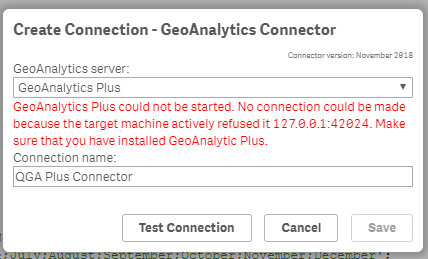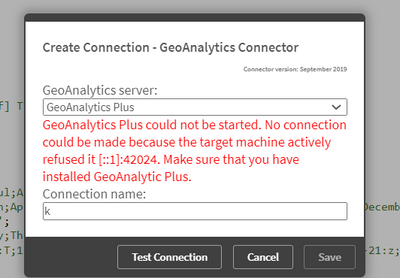Unlock a world of possibilities! Login now and discover the exclusive benefits awaiting you.
- Qlik Community
- :
- Support
- :
- Support
- :
- Knowledge
- :
- Support Articles
- :
- Unable to connect to GeoAnalytics Plus Connector
- Subscribe to RSS Feed
- Mark as New
- Mark as Read
- Bookmark
- Subscribe
- Printer Friendly Page
- Report Inappropriate Content
Unable to connect to GeoAnalytics Plus Connector
- Mark as New
- Bookmark
- Subscribe
- Mute
- Subscribe to RSS Feed
- Permalink
- Report Inappropriate Content
Unable to connect to GeoAnalytics Plus Connector
Mar 3, 2022 4:30:59 AM
Feb 8, 2019 11:51:25 AM
Testing the connection for GeoAnalytics Plus connector fails with:
GeoAnalytics Plus could not be started. No connection could be made because the target machine actively refused it 127.0.0.1:42024. Make sure that you have installed GeoAnalytics Plus.
Environment:
Resolution:
- Run the Qlik GeoAnalytics Connector installation package again and ensure the path to the extensions is correct when applying the license. See Installing Qlik GeoAnalytics for Qlik Sense for more information on installing the connector and configuring the path to the extensions.
- Verify Port 42024 is open.
- Verify version of Java is 64bit.
- Verify only one version of Java is installed (in case there are more than one Java versions installed, please double check which Java version is picked up, for the GeoAnalytics Plus Java 8 or newer needs to be used)
- Mark as Read
- Mark as New
- Bookmark
- Permalink
- Report Inappropriate Content
We have the same error, the installation directories are correct and meets all the requirements. could you please suggest a fix?
- Mark as Read
- Mark as New
- Bookmark
- Permalink
- Report Inappropriate Content
Hello @nasarkhann
If the requirements are all met, please post about your issue in our GeoAnalytics Forums (to make use of our active userbase and our agents). Or log a support ticket, should the issue persist.
All the best,
Sonja