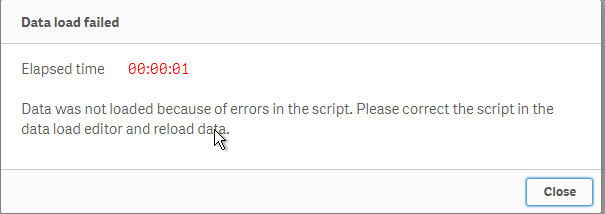Unlock a world of possibilities! Login now and discover the exclusive benefits awaiting you.
- Qlik Community
- :
- Support
- :
- Support
- :
- Knowledge
- :
- Support Articles
- :
- Error on reload of Qlik Sense App after sync of sc...
Options
- Subscribe to RSS Feed
- Mark as New
- Mark as Read
- Bookmark
- Subscribe
- Printer Friendly Page
- Report Inappropriate Content
Error on reload of Qlik Sense App after sync of script that was unlocked and then synced with no changes
No ratings
Turn on suggestions
Auto-suggest helps you quickly narrow down your search results by suggesting possible matches as you type.
Showing results for
Support
- Mark as New
- Bookmark
- Subscribe
- Mute
- Subscribe to RSS Feed
- Permalink
- Report Inappropriate Content
Error on reload of Qlik Sense App after sync of script that was unlocked and then synced with no changes
Last Update:
May 3, 2021 7:24:23 AM
Updated By:
Created date:
Jan 17, 2019 12:01:42 PM
Unlocking "Auto-Generated" section, a section generated using "Data Manager" may cause issue even if no changes was made.
Example:
- Use the attached excel file and reload for example "FB04" (see attached files)
- Unlock the auto-generated section and do not make changes
- Open data manager and sync.
- Reload, the following error will be thrown
Note: The error displayed may be different depending on the version.
Environment
Resolution:
This is working as designed. Internal Qlik Reference ID: QLIK-93154.
A workaround is to remove the "auto calendar definition" from unlocked section, then redo the sync and reload again.
Qlik Sense Enterprise on Windows

Qlik Sense Enterprise on Windows
Qlik Sense Desktop

Qlik Sense Desktop
473 Views