Unlock a world of possibilities! Login now and discover the exclusive benefits awaiting you.
- Qlik Community
- :
- Support
- :
- Support
- :
- Knowledge
- :
- Support Articles
- :
- Levels always sorted alphabetically ascending
- Subscribe to RSS Feed
- Mark as New
- Mark as Read
- Bookmark
- Subscribe
- Printer Friendly Page
- Report Inappropriate Content
Levels always sorted alphabetically ascending
- Mark as New
- Bookmark
- Subscribe
- Mute
- Subscribe to RSS Feed
- Permalink
- Report Inappropriate Content
Levels always sorted alphabetically ascending
Jan 19, 2021 7:07:10 AM
Dec 8, 2018 2:56:25 AM
NPrinting always sort levels alphabetically and ascending. Even when values of the dimension used as NPrinting level is loaded in a specific order, this load order is disregarded.
See Fig 1 as an example:
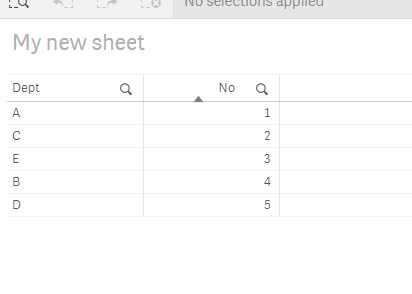
The level sorts alphabetically and ascending in the NPrinting report (Fig 2):
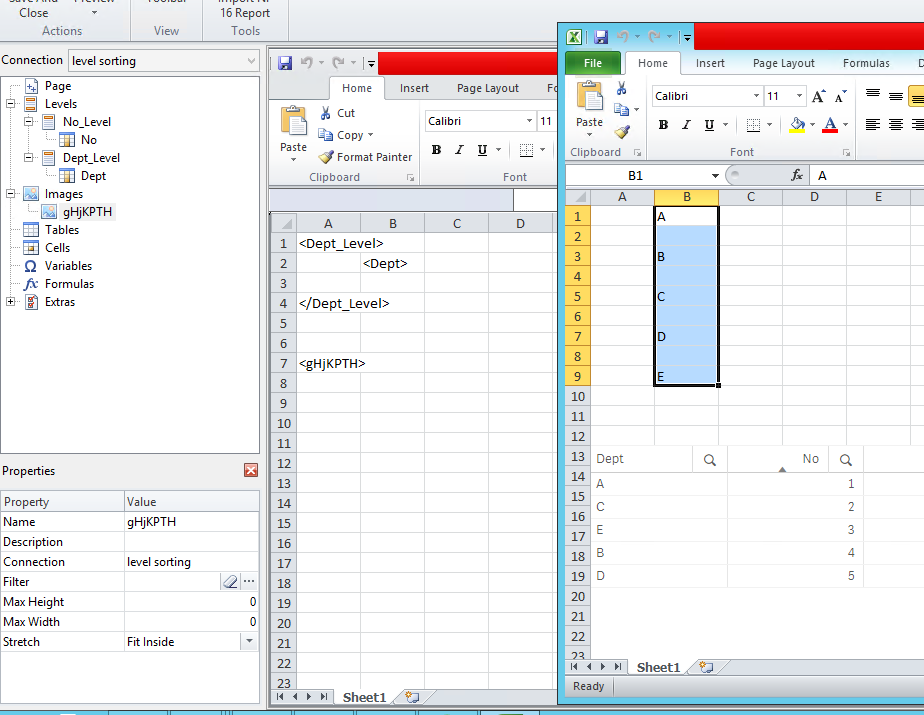
Cause:
This is working as designed. Accordingly, when you use a Qlik Sense field as an NPrinting Level, then the Level values will be sorted alphabetically and ascending disregarding the load order. This is due to how Qlik Sense exports field data.
Resolution:
If you want to retain load order in NPrinting level, you need to put the field into a table and import this table (instead of the field) as NPrinting level.
Add table into level instead of field, such as shown in Fig 3.
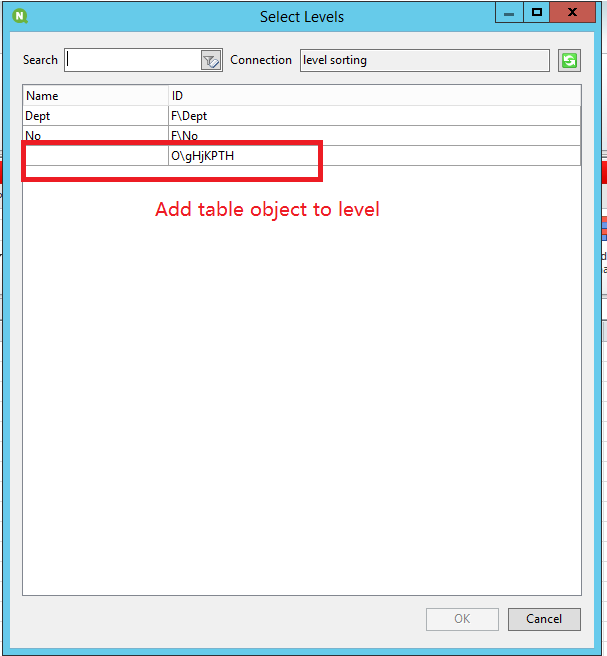
When that is done, the NPrinting report gets the correct order in the QlikSense app (Fig 4).
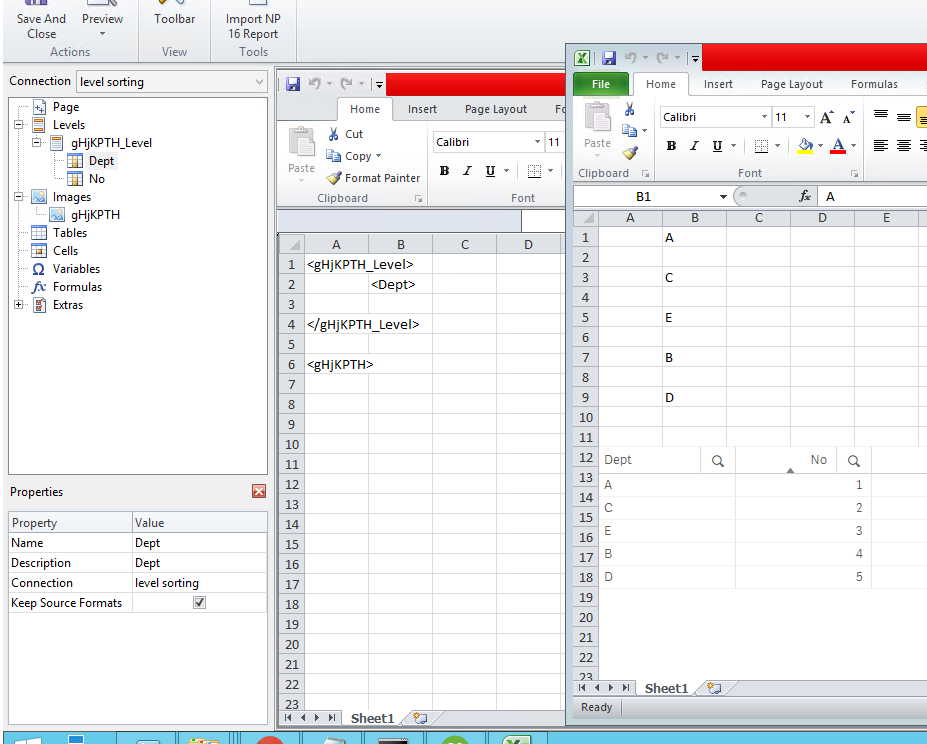 Fig 4
Fig 4