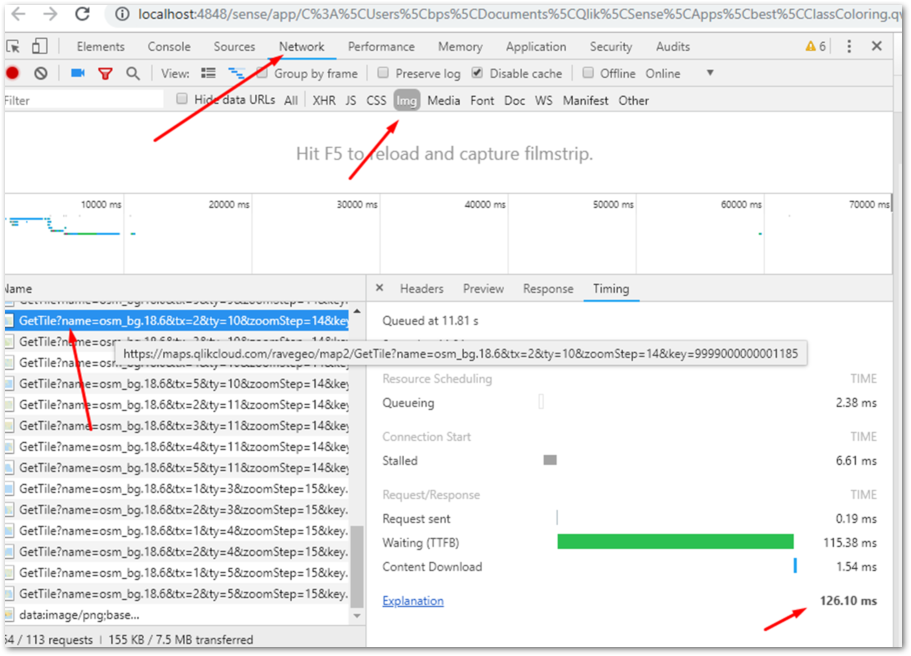Unlock a world of possibilities! Login now and discover the exclusive benefits awaiting you.
- Qlik Community
- :
- Support
- :
- Support
- :
- Knowledge
- :
- Support Articles
- :
- GeoAnalytics: How to check Response-Time to rende...
Options
- Subscribe to RSS Feed
- Mark as New
- Mark as Read
- Bookmark
- Subscribe
- Printer Friendly Page
- Report Inappropriate Content
GeoAnalytics: How to check Response-Time to render a map
No ratings
Turn on suggestions
Auto-suggest helps you quickly narrow down your search results by suggesting possible matches as you type.
Showing results for
Support
- Mark as New
- Bookmark
- Subscribe
- Mute
- Subscribe to RSS Feed
- Permalink
- Report Inappropriate Content
GeoAnalytics: How to check Response-Time to render a map
Last Update:
Apr 7, 2022 9:55:53 AM
Updated By:
Created date:
Oct 20, 2018 4:20:38 AM
When rendering a map in Qlik Sense/QlikView, you may receive (time to time) the following error message Failed to load image on parts of the base map.
To investigate the response-time taken to render the map (or returns an error) BEFORE and AFTER Disabling cache in the Network tab, do the following:
- Open the app with a map to investigate
- Open the developer tool of your browser (F12 in Chrome)
- Click on Network tab
- Filter on Images (img)
- Locate the GetTile requests and click to show details
- From the details (Headers, Preview, Response, Timing, etc..) select Timing
- This will allow insight into the response time taken
Environment:
Qlik GeoAnalytics

Qlik GeoAnalytics
463 Views