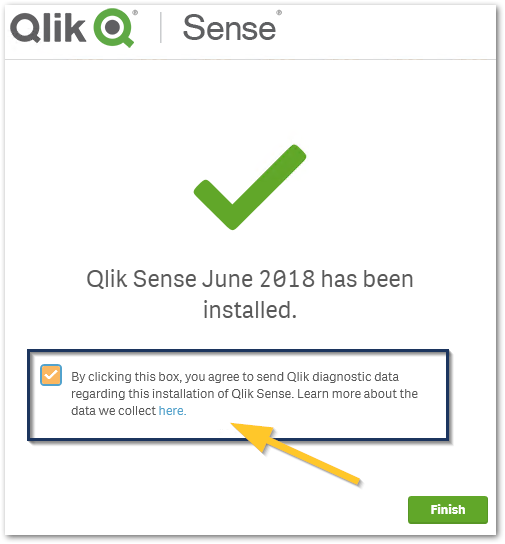Unlock a world of possibilities! Login now and discover the exclusive benefits awaiting you.
- Qlik Community
- :
- Support
- :
- Support
- :
- Knowledge
- :
- Support Articles
- :
- What diagnostic data is sent by the Qlik Sense ins...
- Subscribe to RSS Feed
- Mark as New
- Mark as Read
- Bookmark
- Subscribe
- Printer Friendly Page
- Report Inappropriate Content
What diagnostic data is sent by the Qlik Sense installer?
- Mark as New
- Bookmark
- Subscribe
- Mute
- Subscribe to RSS Feed
- Permalink
- Report Inappropriate Content
What diagnostic data is sent by the Qlik Sense installer?
Apr 14, 2023 8:08:33 AM
Aug 1, 2018 11:35:25 AM
Qlik Sense may send data to Qlik to help in further improve the product. This results in data being transmitted to servers such as sqs.us-east-1.amazonaws.com.
The setting is toggled on or off during installation and can later be changed from the Qlik Sense Management Console. See How to disable the data collection traffic between Qlik Sense Enterprise and the Qlik Data Engineeri....
Environment:
Qlik Sense Enterprise on Windows
This article outlines what data is sent, how it is transmitted, and how to verify what data is sent.
What data is transmitted?
Very high level meta-data about the installation process. An example trace of what is sent on a basic installation on Qlik Sense June 2018:
{"reusingDatabase":"","CONFIGURELOGGING":"","SETUPLOCALLOGGING":"","CENTRALREPOSITORY":"1","ISADMIN":"1","SKIPSTARTSERVICES":"1","SKIPDBCONFIG":"","SKIPINSTALLDBSERVICE":"","UNINSTALLEVERYTHING":"","removedCertificates":"","removedFiles":"","timestamp":"2018-08-01T16:00:08.793Z","internalInstall":"yes","operatingSystem":"Windows Server 2012 R2 Standard","operatingSystemVersion":"6.3.9600.0","productName":"Qlik Sense June 2018","productVersion":"12.26.1","installedVersion":"","silentInstall":"no","installType":"Install","success":"true","failingMsi":"","failingCa":"","configTime":"00:00:47.1627980","installTime":"00:07:44.1618407"}
How / where is this data transmitted?
The data is transmitted by HTTPS to a/an SQS instance/s that Qlik maintains. The referral to this instance is handled by a HTTPS request to api.qlikdataengineering.com. Refer to this Fiddler capture which shows the communication:
How does an administrator confirm the data that is being sent?
By inspecting the Qlik Sense Enterprise installer logs (please reference article How to Locate Qlik Sense Install Log Files for guidance on locating these files), the data package is recorded. The specific log file will be named with the following format, "QS_Version_Timestamp.log", for example Qlik_Sense_February_2023_20230414032337.log. Sample lines here from Qlik Sense June 2018:
[2338:278C][2018-08-01T18:00:07]i000: Sending data: Sending [2338:278C][2018-08-01T18:00:08]i000: Sending: "reusingDatabase":"", "CONFIGURELOGGING":"", "SETUPLOCALLOGGING":"", "CENTRALREPOSITORY":"1", "ISADMIN":"1", "SKIPSTARTSERVICES":"1", "SKIPDBCONFIG":"", "SKIPINSTALLDBSERVICE":"", "UNINSTALLEVERYTHING":"", "removedCertificates":"", "removedFiles":"", "timestamp":"2018-08-01T16:00:08.793Z", "internalInstall":"yes", "operatingSystem":"Windows Server 2012 R2 Standard", "operatingSystemVersion":"6.3.9600.0", "productName":"Qlik Sense June 2018", "productVersion":"12.26.1", "installedVersion":"", "silentInstall":"no", "installType":"Install", "success":"true", "failingMsi":"", "failingCa":"", "configTime":"00:00:47.1627980", "installTime":"00:07:44.1618407" [2338:278C][2018-08-01T18:00:15]i000: Successfully sent data