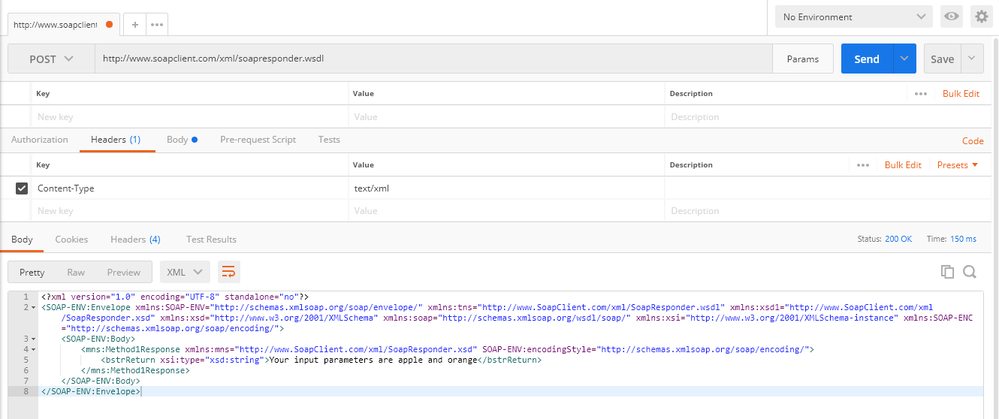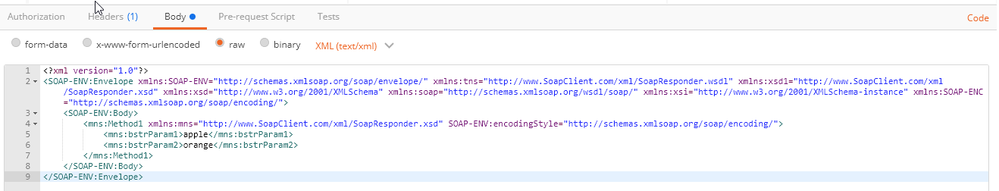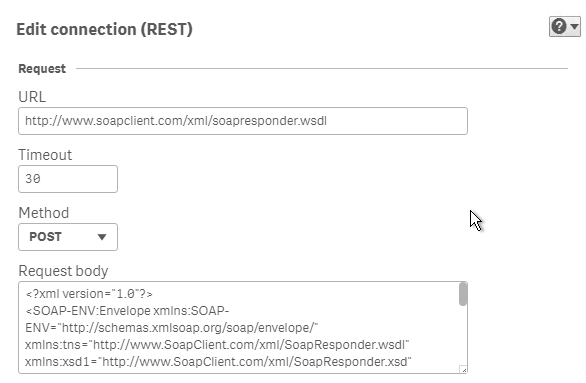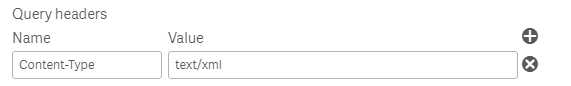Unlock a world of possibilities! Login now and discover the exclusive benefits awaiting you.
- Qlik Community
- :
- Support
- :
- Support
- :
- Knowledge
- :
- Support Articles
- :
- How to call a SOAP service with the Qlik Sense RES...
- Subscribe to RSS Feed
- Mark as New
- Mark as Read
- Bookmark
- Subscribe
- Printer Friendly Page
- Report Inappropriate Content
How to call a SOAP service with the Qlik Sense REST connector?
- Mark as New
- Bookmark
- Subscribe
- Mute
- Subscribe to RSS Feed
- Permalink
- Report Inappropriate Content
How to call a SOAP service with the Qlik Sense REST connector?
Feb 23, 2021 4:09:23 AM
Jul 23, 2018 8:04:41 AM
How can you call a SOAP service with the Qlik Sense REST connector?
Note: Qlik does NOT support the 3rd party software mentioned and used in this documentation. Please use them at your own discretion and, if concerned, contact the proper IT team within your company to verify the ability to use non-Qlik related software in the environment.
Note: Debugging or writing custom code is supported by the Qlik Professional Services or Presales teams. This example is provided for demonstration purposes to explain specific scenarios. No Support or maintenance is implied or provided. Further customization is expected to be necessary and it is the responsibility of the end administrator to test and implement an appropriate implementation for their specific use case.
Environments:
Resolution:
To use the REST connector in Qlik Sense to connect to a SOAP webservice, make a SOAP request like you would for any other SOAP webservice:
- Request must be a POST request
- Request must include the Content-Type: text/xml header
- Request should include the correctly-formatted XML body (consult your webservice's documentation on how to build the request body, and/or read about XML in general)
There isn't any other special consideration for the Qlik Sense REST connector outside the above. When testing a connection to a SOAP service, we recommend:
- Test your request in Postman
- If (1) is successful, then test in the REST connector
If step #2 fails, then please provide to Support your full request information from Step 1 and Step 2 above.
For example, here is an example request at soapclient.com:
Method:
POST
URL:
http://www.soapclient.com/xml/soapresponder.wsdl
Headers:
Content-Type: text/xml
Body:
<?xml version="1.0"?>
<SOAP-ENV:Envelope xmlns:SOAP-ENV="http://schemas.xmlsoap.org/soap/envelope/"
xmlns:tns="http://www.SoapClient.com/xml/SoapResponder.wsdl"
xmlns:xsd1="http://www.SoapClient.com/xml/SoapResponder.xsd"
xmlns:xsd="http://www.w3.org/2001/XMLSchema"
xmlns:soap="http://schemas.xmlsoap.org/wsdl/soap/"
xmlns:xsi="http://www.w3.org/2001/XMLSchema-instance"
xmlns:SOAP-ENC="http://schemas.xmlsoap.org/soap/encoding/">
<SOAP-ENV:Body>
<mns:Method1 xmlns:mns="http://www.SoapClient.com/xml/SoapResponder.xsd" SOAP-ENV:encodingStyle="http://schemas.xmlsoap.org/soap/encoding/">
<mns:bstrParam1>apple</mns:bstrParam1>
<mns:bstrParam2>orange</mns:bstrParam2>
</mns:Method1>
</SOAP-ENV:Body>
</SOAP-ENV:Envelope>
Request Headers and Response Body in Postman:
Request Body in Postman:
Request via the Qlik Sense REST Connector: