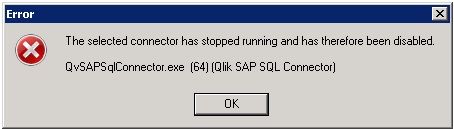Unlock a world of possibilities! Login now and discover the exclusive benefits awaiting you.
- Qlik Community
- :
- Support
- :
- Support
- :
- Knowledge
- :
- Support Articles
- :
- Database connection fails with Error: "The selecte...
- Subscribe to RSS Feed
- Mark as New
- Mark as Read
- Bookmark
- Subscribe
- Printer Friendly Page
- Report Inappropriate Content
Database connection fails with Error: "The selected Connector has stopped running and has therefore been disabled [Connector Name]"
- Mark as New
- Bookmark
- Subscribe
- Mute
- Subscribe to RSS Feed
- Permalink
- Report Inappropriate Content
Database connection fails with Error: "The selected Connector has stopped running and has therefore been disabled [Connector Name]"
Jun 25, 2021 8:15:29 AM
Jun 12, 2018 10:46:56 AM
Trying to connect to a Database through a Connector in QlikView Desktop fails with Error:
"The selected Connector has stopped running and has therefore been disabled [Connector Name]"
Environments:
- QlikView Desktop - all versions
- QlikView Server - all version
Resolution:
There are two main reasons for this Error:
1. The machine on which QlikView Desktop Client is installed has an Antivirus. In such a situation an exception for the Connector has to be added to the Antivirus.
2. Second option is to either modify the Connector config file or the .Net Framework's machine.config file :
3. Customer may see "An error occurred generating the QVX file: Result: QVX_OK Error activating sesion logger"
if attempting same connection directly in the REST connector. (Outside of QlikView desktop)
Option 1(Recommend): Editing the config file for the Connector
1. Open the config file in the connector folder in C:\Program Files\Common Files\QlikTech\Custom Data\ConnectorFolder
2. Add the following values before the closing </configuration> tag:
<runtime> <generatePublisherEvidence enabled="false"/> </runtime>
Reason for adding below to either connector config or the .NET machine config is;
<runtime> <generatePublisherEvidence enabled="false"/> </runtime>
Reason for adding above is;
The Connector executables are cryptography signed for authenticity verification. The .NET Framework's verification procedure when launching an executable includes checking OCSP and Certificate Revocation List information, which means fetching it online if the system doesn't have a fresh cached copy locally. The connector will try to connect Internet to initialize and verify even without using it.
Option 2: Editing the .Net Framework's machine.config file
1. Edit C:\Windows\Microsoft.NET\Framework64\v4.0.30319\config\machine.config
a) If there is a <runtime/> tag, change it to
<runtime> <generatePublisherEvidence enabled="false"/> </runtime>
b) If there is other stuff in the <runtime> section, then change it to look like this:
<runtime> <some other="stuff"> <...> <generatePublisherEvidence enabled="false"/> </runtime>
2. Save machine.config
3. Repeat on all nodes (if applicable)