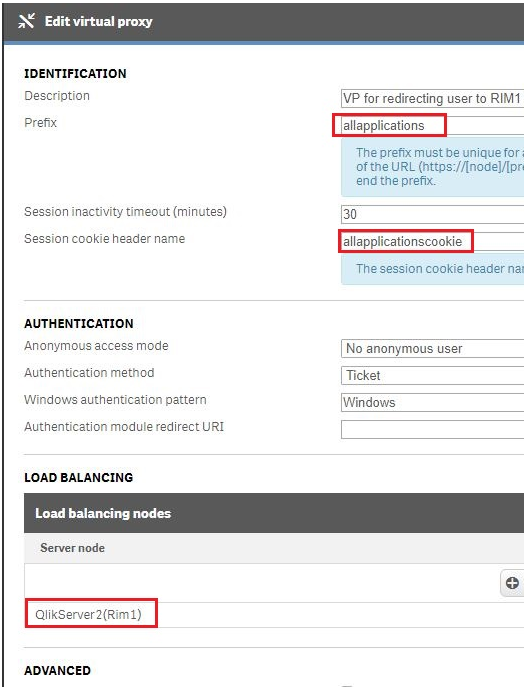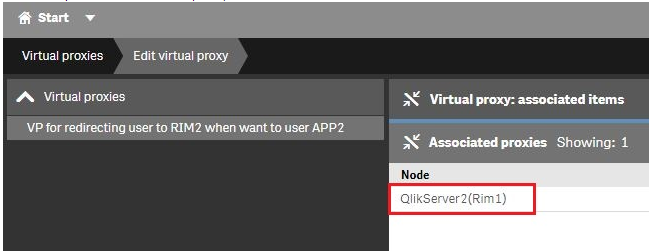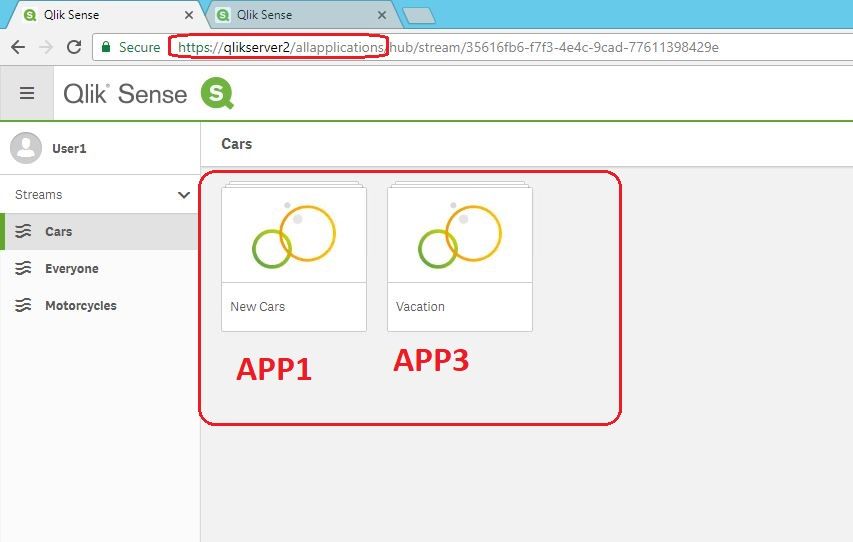Unlock a world of possibilities! Login now and discover the exclusive benefits awaiting you.
- Qlik Community
- :
- Support
- :
- Support
- :
- Knowledge
- :
- Support Articles
- :
- How to dedicate a Qlik Sense RIM node to a particu...
- Subscribe to RSS Feed
- Mark as New
- Mark as Read
- Bookmark
- Subscribe
- Printer Friendly Page
- Report Inappropriate Content
How to dedicate a Qlik Sense RIM node to a particular application (APP)
- Mark as New
- Bookmark
- Subscribe
- Mute
- Subscribe to RSS Feed
- Permalink
- Report Inappropriate Content
How to dedicate a Qlik Sense RIM node to a particular application (APP)
May 14, 2021 10:04:55 AM
May 23, 2018 6:44:46 AM
Using load balancing rules, it is possible to associate specific APPs to certain RIM node engines.
Environment
- Qlik Sense Enterprise on Windows , all versions
This solution is meant to help in configuring specific APPs to open on particular RIM nodes engines.
Clients can authenticate and obtain a session on the CENTRAL and/or any other RIM node.
Resolution:
1. Define APPS available only to RIM NODE 1 (Engine and Proxy Service)
- Configure virtual proxy that would get user availability to RIM1 for APP1,3,4,5...etc
- Virtual Proxy Description : "VP for redirecting user to RIM1 when user want to work with all other APPs except APP2" - definition of virtual proxy for RIM1
- Note: this is title description for virtual proxy associated to RIM1
- Note: this is title description for virtual proxy associated to RIM1
- Prefix: "allapplications"
- Session cookie header name: "allapplicationscookie"
- Load balancing nodes: QlikServer2(RIM1)
- Note: these are configuration parameters for virtual proxy associated to RIM1
- Associated proxies for QlikServer2(RIM1)
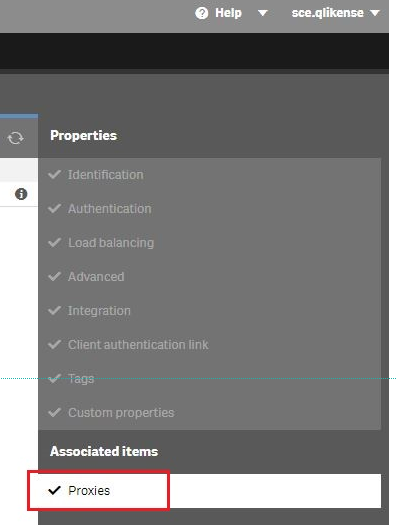
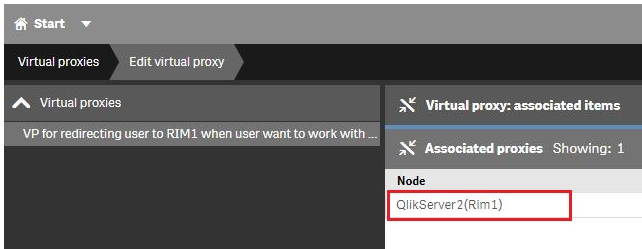
2. Configure load balancing rule that would associate app availability to engine of RIM1 for mentioned apps above.
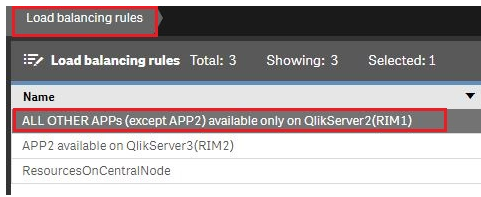
Note: define app availability based on AP_ID. In this example, we are providing availability to all APP ID's except ID for APP2
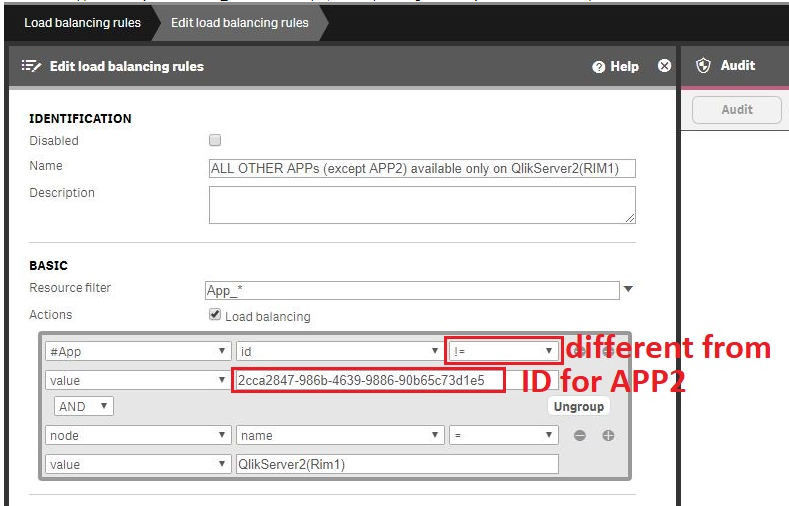
3. Define APPS available only to RIM NODE 2 (Engine and Proxy Service)
- Configure virtual proxy that would get user availability to RIM2 for APP2 only
- Virtual Proxy Description : "VP for redirecting user to RIM2 when user want to work APP2 ony"
- Note: this is title description for virtual proxy associated to RIM2
- Note: this is title description for virtual proxy associated to RIM2
- Prefix: "application2"
- Session cookie header name: "app2cookie"
- Load balancing nodes: QlikServer3(RIM2)
- note: these are configuration parameters for virtual proxy associated to RIM2
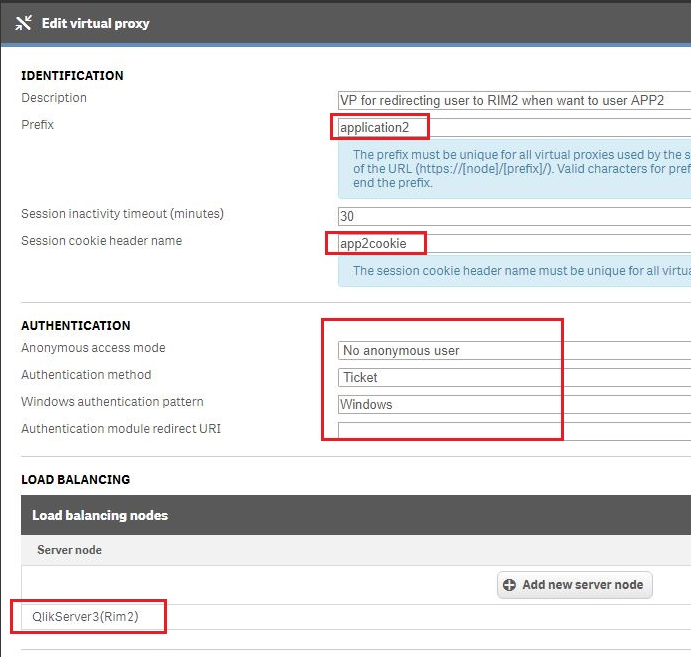
Associated proxies for QlikServer3(RIM2)
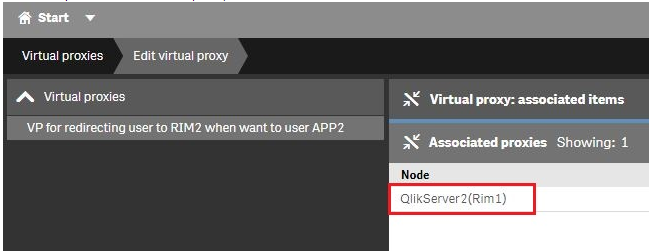
4. Configure load balancing rule that would associate app availability to engine of RIM1 for APP2 only

Note: define app availability based on AP_ID. Here we are providing availability to APP 2 only
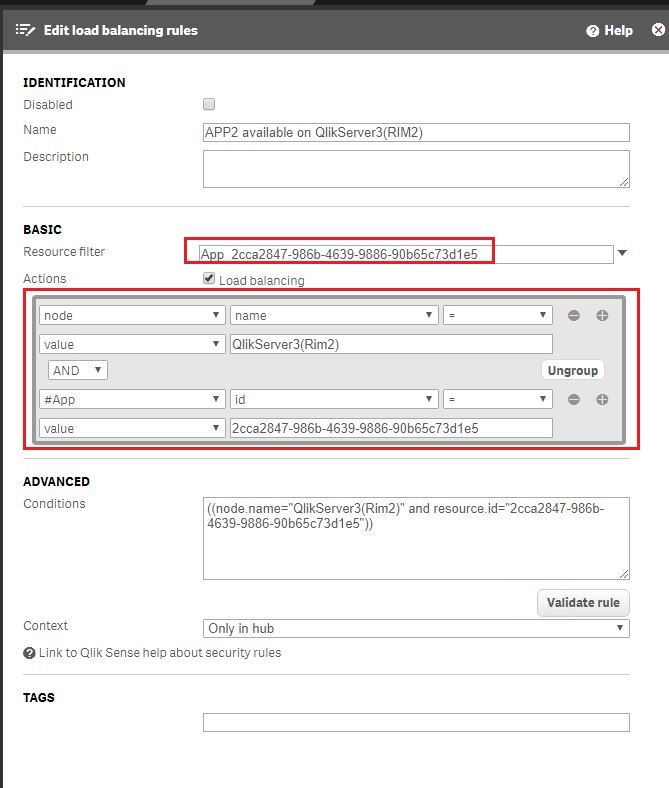
5. Result
- Stream labeled "Cars", there are 3 apps inside:
- APP1 - New Cars
- APP2 - Parts
- APP3 - Vacation
- Note: user is accessing virtual proxy URL that have availability for APP1,APP3 (associated to RIM1)
- note: user is accessing virtual proxy URL that have availability for APP2 only (associated to RIM2)
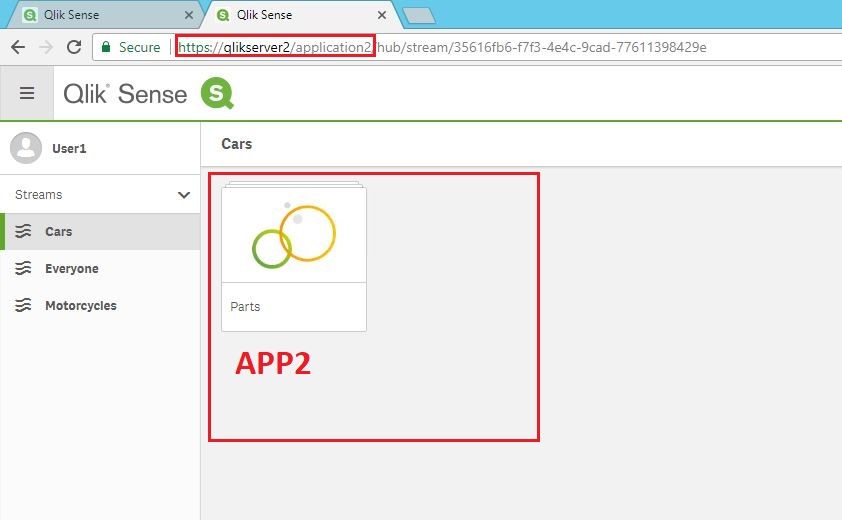
Note:
- When you connect for instance to https://qlikserver2/PREFIX, authentication happens, and you get the session. Based on security/LB rules you get access to your apps on configured engine.
- This is just an example, and there are many ways to implement such solution. You might need to some adaptation to make it work in your environment