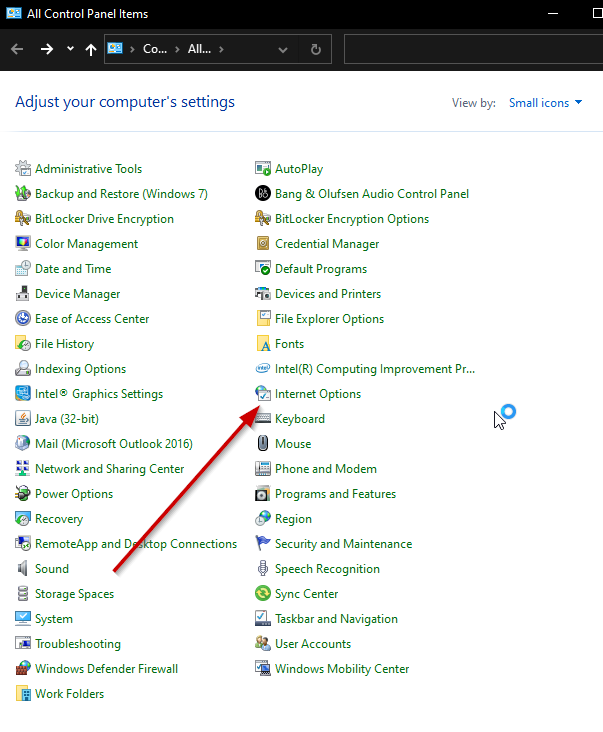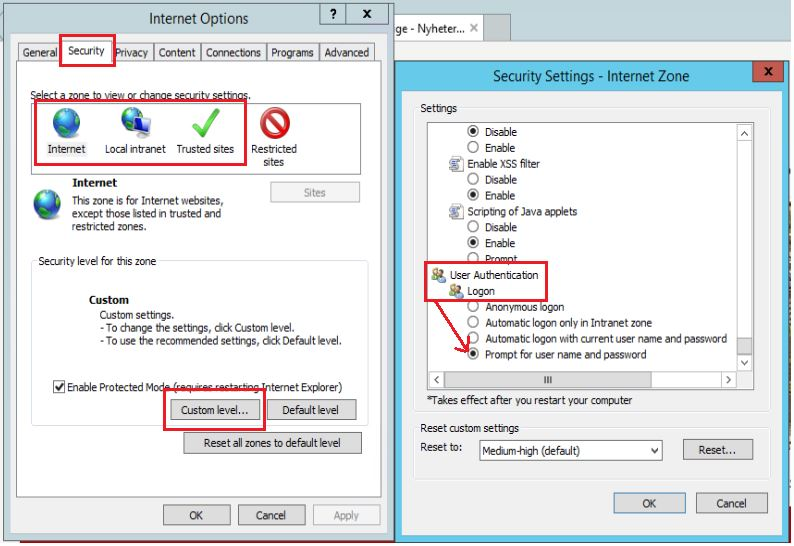Unlock a world of possibilities! Login now and discover the exclusive benefits awaiting you.
- Qlik Community
- :
- Support
- :
- Support
- :
- Knowledge
- :
- Support Articles
- :
- Not prompted to log in again after logging out of ...
- Subscribe to RSS Feed
- Mark as New
- Mark as Read
- Bookmark
- Subscribe
- Printer Friendly Page
- Report Inappropriate Content
Not prompted to log in again after logging out of Qlik Sense Hub
- Mark as New
- Bookmark
- Subscribe
- Mute
- Subscribe to RSS Feed
- Permalink
- Report Inappropriate Content
Not prompted to log in again after logging out of Qlik Sense Hub
Apr 28, 2021 7:53:48 AM
Apr 18, 2018 10:02:20 AM
After a successful login to the Qlik Sense Hub, the log in window will not be displayed again at the next visit and the user is directly forwarded to the hub.
Clearing cache and passwords has no effect to regain the windows login prompt.
The preferred method would be to prompt for a log on every time the user access the hub.
Environment:
Resolution:
By default (out of the box), Qlik Sense uses Windows authentication. Therefore, all authentication is being carried out by the browser and Windows. To force a login prompt anytime a user access the hub, do either of the two:
1) Set up Forms authentication
This method is applied on the Qlik Sense setup side and will therefore affect all users. It will replace the automated login done by the browser with a login prompt requiring manual username and password input.
See Logging out of Qlik Sense: Using Forms authentication to log in and out of the Sense Hub for step by step instructions.
2) Modify the underlying browser settings and force a login
(Only for browsers using the NTLM set of protocols on Windows, like Chrome, Edge or Internet Explorer)
This setting would need to be applied to all users. This may not be ideal in a large scale deployment. Company policies may prevent these settings from being changed.
- Open the Internet Options control panel in Windows
- Select the "Security" Tab
- Navigate to the "Internet" zone
- Open "Custom level"
- Scroll to the bottom and change the setting for "User Authentication" - "Login" to "Prompt for user name and password"
Repeat the steps for zones "Local Intranet" and "Trusted Sites"