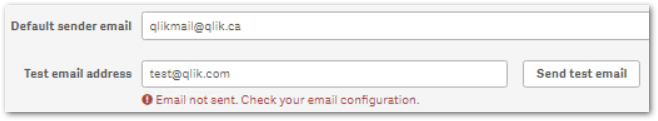Unlock a world of possibilities! Login now and discover the exclusive benefits awaiting you.
- Qlik Community
- :
- Support
- :
- Support
- :
- Knowledge
- :
- Support Articles
- :
- Qlik NPrinting Email Settings Configuration Fails ...
Options
- Subscribe to RSS Feed
- Mark as New
- Mark as Read
- Bookmark
- Subscribe
- Printer Friendly Page
- Report Inappropriate Content
Qlik NPrinting Email Settings Configuration Fails Unable to send email
No ratings
Turn on suggestions
Auto-suggest helps you quickly narrow down your search results by suggesting possible matches as you type.
Showing results for
Support
- Mark as New
- Bookmark
- Subscribe
- Mute
- Subscribe to RSS Feed
- Permalink
- Report Inappropriate Content
Qlik NPrinting Email Settings Configuration Fails Unable to send email
Sending a test eMail from the Qlik NPrinting Management Console fails with Email not sent. Check your email configuration.
The Qlik NPrinting logs indicate that: ERROR: The SMTP server does not support authentication
Environment:
What can cause this?
- Invalid SMTP email configuration settings
How to Resolve:
Request the correct credentials from your organization's email administrator and apply them accordingly as per Configuring SMTP server.
If you are getting the ERROR: The SMTP server does not support authentication message, then simply:
- Remove any log in credentials and use port 25 (unless otherwise specified by your email administrator)
- Click "update email settings"
- Send a test email
Qlik NPrinting

Qlik NPrinting
1,853 Views