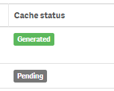Unlock a world of possibilities! Login now and discover the exclusive benefits awaiting you.
- Qlik Community
- :
- Support
- :
- Support
- :
- Knowledge
- :
- Support Articles
- :
- How to resolve NPrinting - Pending Queued or Gener...
Options
- Subscribe to RSS Feed
- Mark as New
- Mark as Read
- Bookmark
- Subscribe
- Printer Friendly Page
- Report Inappropriate Content
How to resolve NPrinting - Pending Queued or Generating Cache Status
No ratings
Turn on suggestions
Auto-suggest helps you quickly narrow down your search results by suggesting possible matches as you type.
Showing results for
Support
- Mark as New
- Bookmark
- Subscribe
- Mute
- Subscribe to RSS Feed
- Permalink
- Report Inappropriate Content
How to resolve NPrinting - Pending Queued or Generating Cache Status
Last Update:
May 13, 2021 12:41:16 PM
Updated By:
Created date:
Apr 4, 2018 11:32:06 AM
Description of the Issue:
- NPrinting Cache Status is stuck on "Pending" or "Queued" or NPrinting Cache Status "Generating" but never completes
Environment:
Qlik NPrinting , all versions
Cause:
Possible causes:
- NP Engine may actually be offline
- NP services and QV or QS services must all be running. Or of more of these services may not be up and running
- NP services and QV or QS services may have become locked up and need restarting possibly due to insufficient system resources
- The NPrinting server service account 'might' be shared with another NPrinting server or possible a QlikView server. This is not supported to do so.
- NP service account lost it's CAL while logged on as the NP service account when accessing the QV desktop
- If engine offline or any of the above services are not running, this may cause the NP cache status to be "Pending" or "Queue" or "Generating"
- Difference in versions of NPrinting Engine and NPrinting server services. Both MUST be the same version (as well as the NP designer).
- Unsupported items need to be removed from QVWs in affected NPrinting report connections. On Open Triggers alone can prevent a QVW from being processed during report generation process
- The NPrinting Server/Engine computer may not have sufficient resources and or the original system requirements have not been met
Resolution:
To resolve the 'pending' 'queued' or stuck 'generating' please check the following:
QlikView:
- Are all of your NPrinting services running. If no, stop and restart all NP services
- If the above doesn't help, restart the host operating system
- If QlikView only, make sure that the NP service account use to run the NPrinting Engine service has a valid CAL assigned to it
- Log on as the NP service account, open the QV desktop. if the personal edition message appears in the title bar. You need to acquire the manually assigned CAL or install a valid desktop QV license.
- To access a manually assigned CAL from a Production QlikView server, do 'file>open in server' while logged on as the NP service account to retrieve the QV CAL from the QV server.
- If there are unsupported items in the QVW, this too can cause metadata connection reload issues as well and they must be removed. See the following unsupported QV items in the link: NPrinting: Unsupported QlikView Document items, System Configurations and other limitations
- Ensure the QV desktop on the NP server is the same version as the QV server. ie: QV 12.1 SR4 Desktop on NP server and QV 12.1 SR 4 Server
- Ensure a dedicated NPrinting service account is used. See the following for details: Dedicated NPrinting Server & Engine Service Account Configuration
Qlik Sense:
- Check that all of the Qlik Sense services services are running. If no, make sure to start up any QS services that are not running.
- If the above does not help, restart the host operating system
- In the NPrinting Connection interface in the NP web console under 'Connections', use the NPrinting service account as the connection identity.
- The NP service account use to run the NP Engine service should also be a rootadmin on the QS server. This ensures access to the QVF. If this account works then the identity previously used does not have sufficient permission to act as a connection identity.
QlikView and or Qlik Sense:
- Check that the system requirements are met. It is critical to have a minimum of 2 cores on your NPrinting Server/Engine computers. System requirements for Qlik NPrinting Engine
- Ensure you have sufficient RAM on your computer to support the number of cores on your NP server/engine. See Finetuning and preparing your NPrinting 17+ Deployment for use with QlikView and Qlik Sense
- Check to ensure that the NP engine is in 'Online' status via the NP Engine Manager found at Admin>NP Manager in the NP Web Console
- To repair the engine, simply uninstall it and reinstall it. If Nov. 2018 or later version see the following article for correct steps: NP Engine Certificates and Resolving NP Engine Offline, Scheduler will not start issues
Once the above points have been managed, applied and the Engine is 'Online' status:
- Abort ALL publish task and On Demand executions
- Restart all NPrinting services
- Start one task at a time.
- Once the behavior is resolved, enable all tasks as needed
- If the issue persists, consider upgrading to the most recent version of NPrinting to leverage the most recently performance updates, bug fixes, logging capabilities and product enhancements
Qlik NPrinting

Qlik NPrinting
2,968 Views