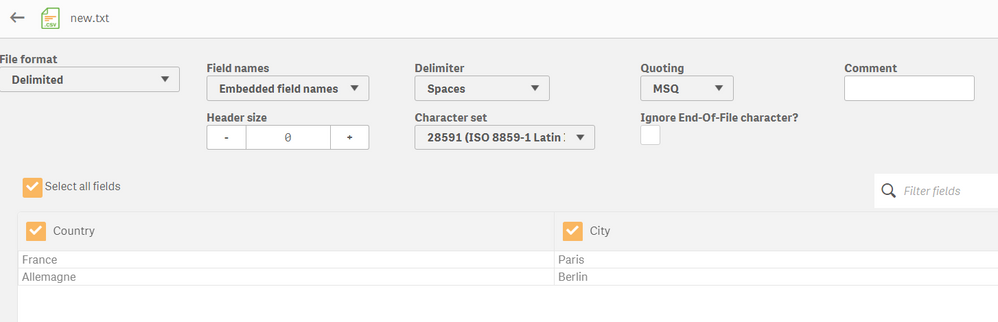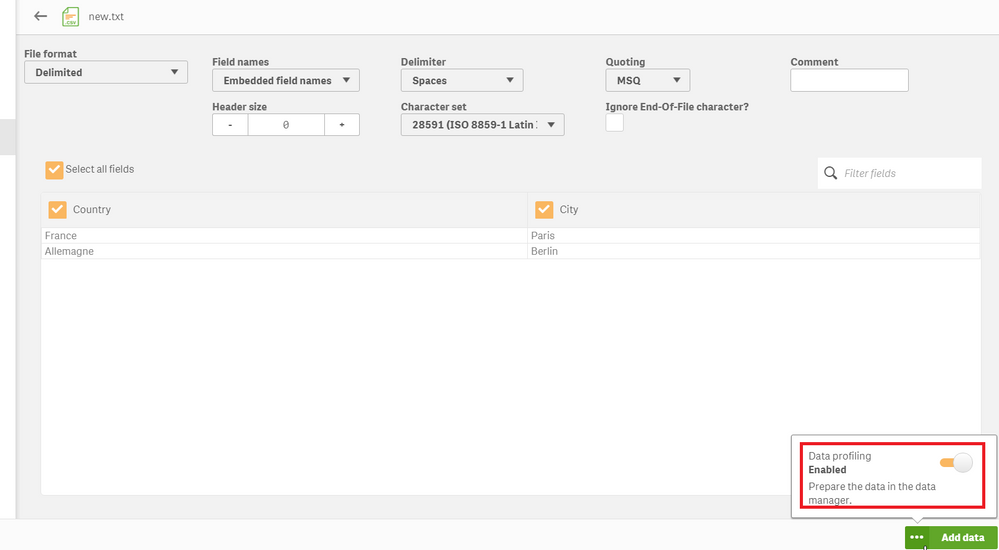Unlock a world of possibilities! Login now and discover the exclusive benefits awaiting you.
- Qlik Community
- :
- Support
- :
- Support
- :
- Knowledge
- :
- Support Articles
- :
- Qlik Sense map object does not detect country fiel...
- Subscribe to RSS Feed
- Mark as New
- Mark as Read
- Bookmark
- Subscribe
- Printer Friendly Page
- Report Inappropriate Content
Qlik Sense map object does not detect country field under dimensions.
- Mark as New
- Bookmark
- Subscribe
- Mute
- Subscribe to RSS Feed
- Permalink
- Report Inappropriate Content
Qlik Sense map object does not detect country field under dimensions.
Jun 4, 2021 3:26:05 PM
Jan 12, 2018 1:18:45 AM
To be able to create a map visualization, you need access to geographical data that connects to the data in your app. Geographical data comes in the form of either:
- country and city names from your data
- geopoint data (latitude, longitude) for a single location, such as a city
- area data (polygons of geopoints) to represent regions or countries
When pulling data from flat files like .TXT or .XLS containing Country & City data, Qlik Sense should detect these fields as geographical data automatically.
However, we have seen that Qlik Sense fails to recognize these fields as Geographical data & hence cannot be used in Maps as Dimensions.
Environment:
Cause:
Data Profiling not enabled.
Resolution:
You will have to make sure Data Profiling is ENABLED.
Country and city names can be used as geographical data in maps only when data profiling is enabled.
Data profiling is enabled by default.
In order to enable Data Profiling, refer to the below screenshot: