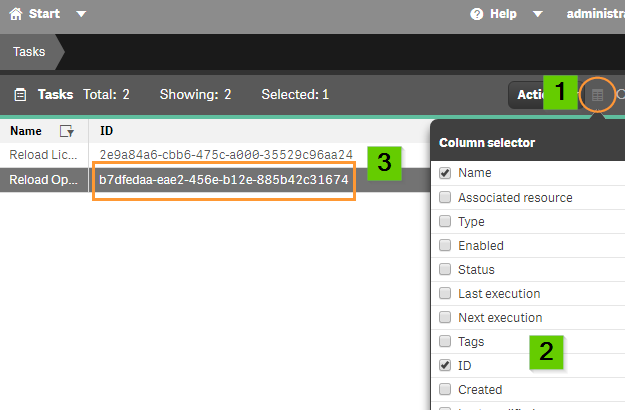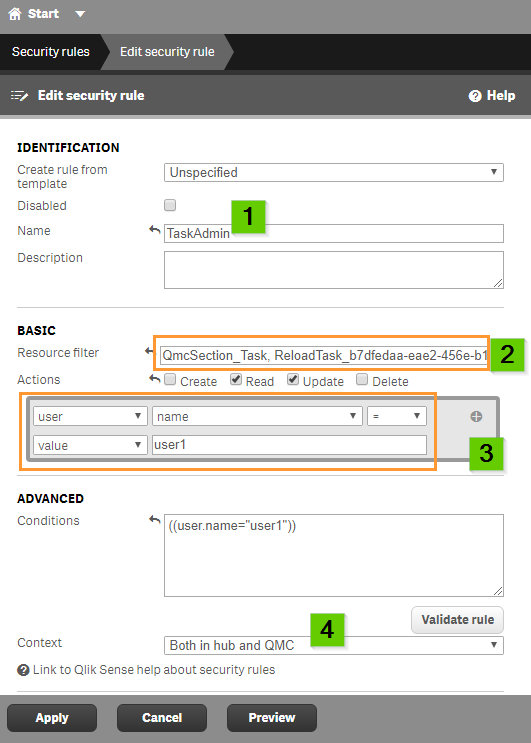Unlock a world of possibilities! Login now and discover the exclusive benefits awaiting you.
- Qlik Community
- :
- Support
- :
- Support
- :
- Knowledge
- :
- Support Articles
- :
- How to setup a security rule to grant user access ...
- Subscribe to RSS Feed
- Mark as New
- Mark as Read
- Bookmark
- Subscribe
- Printer Friendly Page
- Report Inappropriate Content
How to setup a security rule to grant user access to Tasks section and only access specific tasks in QMC
- Mark as New
- Bookmark
- Subscribe
- Mute
- Subscribe to RSS Feed
- Permalink
- Report Inappropriate Content
How to setup a security rule to grant user access to Tasks section and only access specific tasks in QMC
Jul 13, 2021 9:56:10 AM
Dec 30, 2017 8:54:23 PM
Qlik Sense Enterprise on Windows allows for the setup of a Security Rule allowing a user to see Tasks in the Qlik Sense Management Console as well as to restrict access to only specific tasks.
Environment:
Qlik Sense Enterprise on Windows
Step 1:
Set up a new security rule called TaskAdmin.
Step 2:
- In the security rule resources enter: QmcSection_Task, ReloadTask_* ( this will enable the TASKS section on the side menu and then will list all the tasks )
- Check Read and Update
- In the condition, specify the user. Either by filling out the condition field or by picking the user from the list
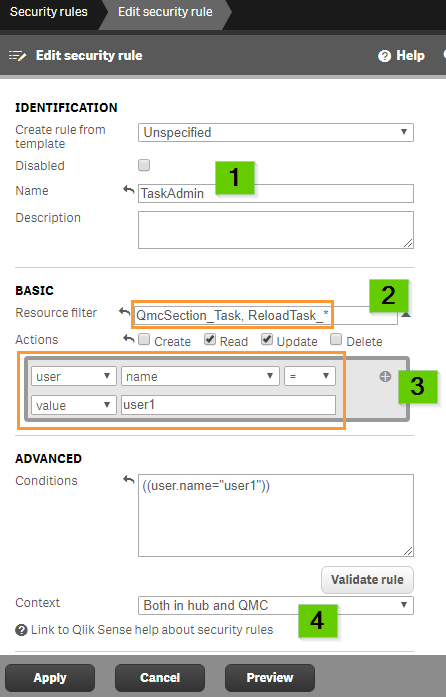
Step 2 (Alternate):
Alternatively, you can specify a task. First, obtain the task ID from the task overview.
- In the security rule resources enter: QmcSection_Task, ReloadTask_ID
- Check Read and Update
- In the condition, specify the user. Either by filling out the condition field or by picking the user from the list
- Mark as Read
- Mark as New
- Bookmark
- Permalink
- Report Inappropriate Content
Hi, I want to know how to implement same rule to group of tasks - able to see tasks of apps which user has access.
Your article shows - access for ALL tasks or particular task(hard coded).
I want user to create/update/delete tasks for his apps and see only those tasks not all.