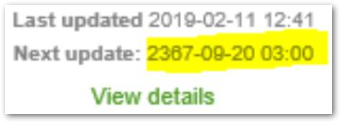Unlock a world of possibilities! Login now and discover the exclusive benefits awaiting you.
- Qlik Community
- :
- Support
- :
- Support
- :
- Knowledge
- :
- Support Articles
- :
- AccessPoint QlikView Document Next Update date is ...
Options
- Subscribe to RSS Feed
- Mark as New
- Mark as Read
- Bookmark
- Subscribe
- Printer Friendly Page
- Report Inappropriate Content
AccessPoint QlikView Document Next Update date is incorrect
No ratings
Turn on suggestions
Auto-suggest helps you quickly narrow down your search results by suggesting possible matches as you type.
Showing results for
Digital Support
- Mark as New
- Bookmark
- Subscribe
- Mute
- Subscribe to RSS Feed
- Permalink
- Report Inappropriate Content
AccessPoint QlikView Document Next Update date is incorrect
Last Update:
Dec 30, 2021 9:17:19 AM
Updated By:
Created date:
Nov 3, 2017 4:02:38 AM
The QlikView Document (.qvw) update date on the AccessPoint is incorrect. The year might display as 2367 or 5824 or 4111
The issue is observed mostly with tasks that are not meant to be run on a schedule but are only triggered on demand.
Resolution:
Delete the .META files found in the QlikView document storage directory and run the task to recreate it.
Please Note: If DMS mode is used, this will also clear out permissions!
- Stop the QlikView Server service
- Navigate to the QlikView Documents folder where the .qvw documents are stored.
- Locate the .META file for the affected .qvw document
- Delete the file (or rename it/move it)
The Next Update date will only show once the document has been updated and if the document has a task that is executed on a schedule.
Environment:
QlikView

QlikView
283 Views