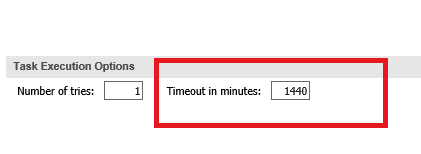Unlock a world of possibilities! Login now and discover the exclusive benefits awaiting you.
- Qlik Community
- :
- Support
- :
- Support
- :
- Knowledge
- :
- Support Articles
- :
- QlikView reload and distribution fails with "Reloa...
- Subscribe to RSS Feed
- Mark as New
- Mark as Read
- Bookmark
- Subscribe
- Printer Friendly Page
- Report Inappropriate Content
QlikView reload and distribution fails with "Reload was aborted" in log files
- Mark as New
- Bookmark
- Subscribe
- Mute
- Subscribe to RSS Feed
- Permalink
- Report Inappropriate Content
QlikView reload and distribution fails with "Reload was aborted" in log files
Apr 6, 2021 2:55:47 AM
Oct 12, 2017 7:56:43 AM
Reload and distribution task fails with the below messages in the specific task logs:
Information Reload was aborted.
followed by:
Environment:
Resolution:
Review the timings of the reload failure. If the abort happens at the same point in time in each occurrence, the timeout values need to be modified.
Note: If the QlikView server does not have a publisher license, then the setting to be modified is under the User Documents > specific task > Reload > Timeout seconds: (default 21600)
Open the QlikView Management Console
- Navigate to Documents
- Open Source Documents
- Find the failing task
- Open the Triggers tab.
- Modify the "TimeOut" value
Cause:
The reload task is reaching the configured execution timeout value.
- Mark as Read
- Mark as New
- Bookmark
- Permalink
- Report Inappropriate Content
Dear Team,
Please shedule call to disuss on the issue, as the above setting already in place .
Br,
Dileep
- Mark as Read
- Mark as New
- Bookmark
- Permalink
- Report Inappropriate Content
Hello @rameshd
Did you intend to leave this comment in an active case? If you are looking to contact support, please see the Support Case Portal.
All the best,
Sonja
- Mark as Read
- Mark as New
- Bookmark
- Permalink
- Report Inappropriate Content
Dear Team,
Could you please schedule a call to look into the issue?
- Mark as Read
- Mark as New
- Bookmark
- Permalink
- Report Inappropriate Content
Hello @rameshd
You have commented on a support article. We are unable to schedule a call based on your comment on a support article. Did you mean to leave this comment on a case?
All the best,
Sonja