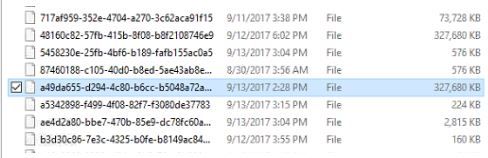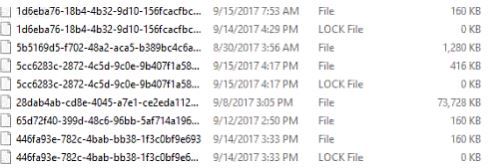Unlock a world of possibilities! Login now and discover the exclusive benefits awaiting you.
- Qlik Community
- :
- Support
- :
- Support
- :
- Knowledge
- :
- Support Articles
- :
- We are receiving Object not found/App not found er...
- Subscribe to RSS Feed
- Mark as New
- Mark as Read
- Bookmark
- Subscribe
- Printer Friendly Page
- Report Inappropriate Content
We are receiving Object not found/App not found error message when navigating through apps
- Mark as New
- Bookmark
- Subscribe
- Mute
- Subscribe to RSS Feed
- Permalink
- Report Inappropriate Content
We are receiving Object not found/App not found error message when navigating through apps
Jun 1, 2021 3:53:02 PM
Sep 21, 2017 8:01:59 AM
When users are navigating through apps, they occasionally get an error message stating one of the below:
App not found
Object not found
Object not found in app
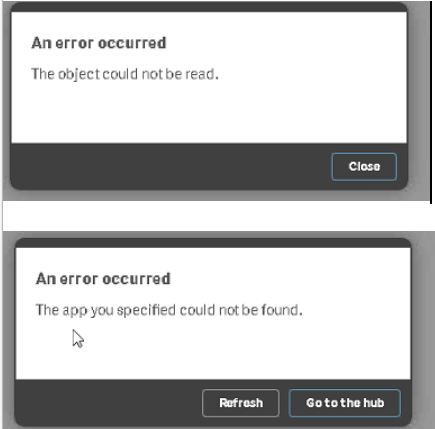
Environment:
Cause:
Could not lock file [QlikShare\Apps\5458230E-25FB-4BF6-B189-FAFB155AC0A5.lock] [The system cannot find the file specified.]
Resolution:
This can be caused by unexpected locks on the files.
Verify that virus scans (such as Trend Micro Deep Security) are not interfering with files stored in the Qlik Sense App folders. See Qlik Sense Folder And Files To Exclude From AntiVirus Scanning for details.
Should this not be the case, an additional short-term solution can be applied while looking for the root cause.
Created an empty file for each app and add the file extension .lock. As background, Qlik's Engine uses the .lock file to coordinate file locking to write new information to an app. It requires this file to exist.