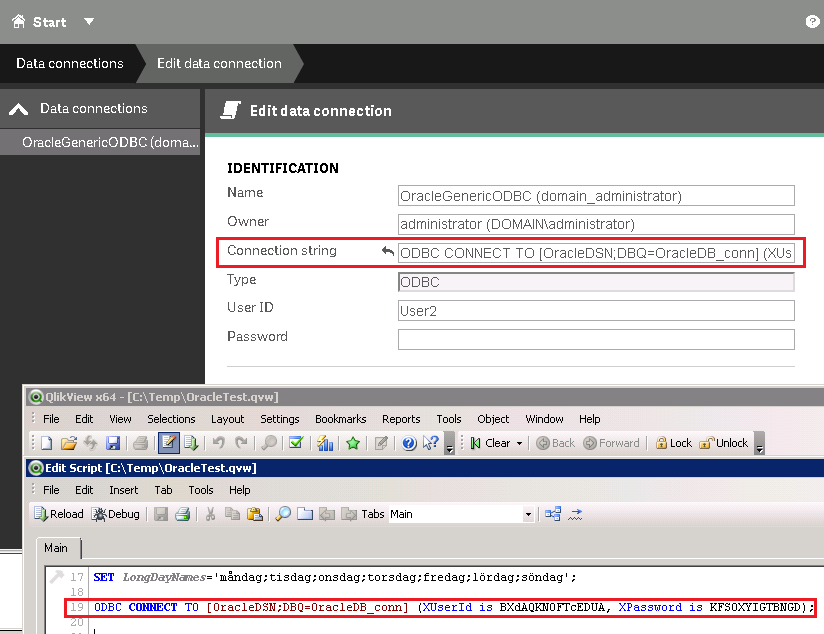Unlock a world of possibilities! Login now and discover the exclusive benefits awaiting you.
- Qlik Community
- :
- Support
- :
- Support
- :
- Knowledge
- :
- Support Articles
- :
- ODBC / OLE DB connections fail with error "Null pa...
- Subscribe to RSS Feed
- Mark as New
- Mark as Read
- Bookmark
- Subscribe
- Printer Friendly Page
- Report Inappropriate Content
ODBC / OLE DB connections fail with error "Null password given" when reloaded in a Qlik Sense reload task
- Mark as New
- Bookmark
- Subscribe
- Mute
- Subscribe to RSS Feed
- Permalink
- Report Inappropriate Content
ODBC / OLE DB connections fail with error "Null password given" when reloaded in a Qlik Sense reload task
Apr 29, 2021 4:19:29 AM
Jun 30, 2017 10:25:21 AM
Qlik Sense app containing OLEDB / ODBC connectors fails during a scheduled reload or a relaod trigger in the Qlik Sense Management console with the error:
ORA-01005: null password given; logon denied
The same app reloads successfully in the Data Load Editor.
Environment:
Qlik Sense Enterprise on Windows
Resolution
If this is the case, consider one of the following solutions:
- Create the same ODBC / OLE DB connection in QlikView Desktop - most ideally installed in the same server with Qlik Sense. Copy connection string including XPassword from QlikView and replace the connection string of the ODBC / OLE DB connection in Qlik Sense QMC > Data connections.
- Redistribute certificate from Central node to Rim nodes that handle reloads as instructed in Rim node not communicating with central node - certificates not installed correctly. This may require reinstalling Qlik Sense services on the Rim nodes and re-registering the RIM nodes (see RIM node registration or connection fails: cannot reach host)
Cause:
When a data connection is created, the provided password is stored as an encrypted string in table DataConnections of Qlik Sense Repository database. This issue happens when a RIM node handling app reloads fail to decrypt password strings from the central Repository database, most likely because its certificate doesn't match the certificate used by the Central node.