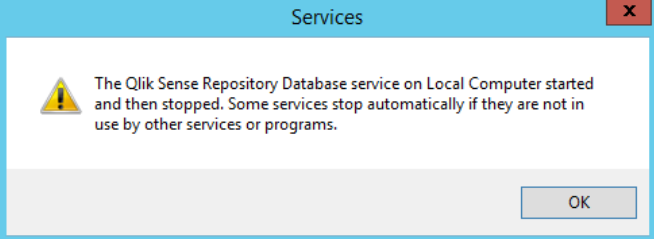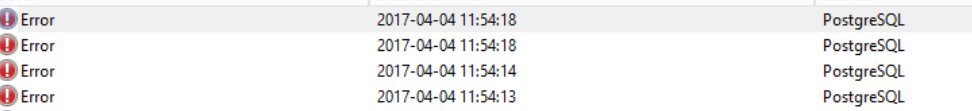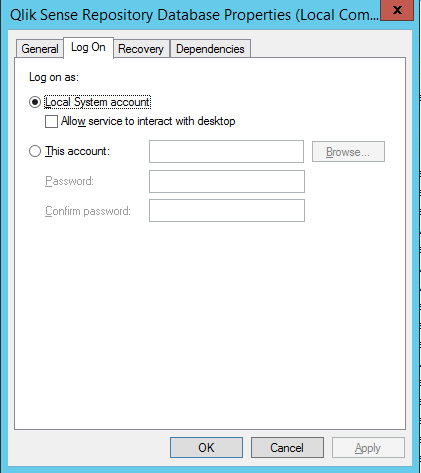Unlock a world of possibilities! Login now and discover the exclusive benefits awaiting you.
- Qlik Community
- :
- Support
- :
- Support
- :
- Knowledge
- :
- Support Articles
- :
- Qlik Sense Enterprise on Windows Repository Databa...
- Subscribe to RSS Feed
- Mark as New
- Mark as Read
- Bookmark
- Subscribe
- Printer Friendly Page
- Report Inappropriate Content
Qlik Sense Enterprise on Windows Repository Database does not start
- Mark as New
- Bookmark
- Subscribe
- Mute
- Subscribe to RSS Feed
- Permalink
- Report Inappropriate Content
Qlik Sense Enterprise on Windows Repository Database does not start
Apr 30, 2021 4:14:08 AM
Apr 7, 2017 5:12:48 AM
The Qlik Sense Repository Database does not start.
The service fails with the error:
The Qlik Sense Repository Database service on Local Computer started and then stopped. Some services stop automatically if they are not in use by other services or programs.
The Windows Application log reads:
PostgreSQL "PANIC: could not open control file "global/pg_control": Permission denied"
Environment:
Qlik Sense Enterprise on Windows
Resolution
The Qlik Sense Repository Database Service needs to at all times be run by the Local System account. If the account has been changed, the service cannot start.
To change the account:
- Open the Windows Services Console
- Locate the Qlik Sense Repository Database Service
- Right-click go to Properties
- Go to the Log On tab
- Select the Local System account.
- The Qlik Sense Repository Database service will now start.
If the service still does not start, then then the database files may have been set to Read Only, which can happen as a result of permissions inheritance in the file system.
To fix this:
- On the database server navigate to the postgres directory (if installed with Qlik Sense it will be located at %ProgramData%\Qlik\Sense\Repository\PostgreSQL\9.6)
- Select all
- Click Properties
- Uncheck Read Only
- Click Apply
- Ensure Apply Changes to the selected items, subfolders and files is select
- Click OK
- Restart the Database service
Related Content:
Qlik Sense Repository Database starts and stops: "FATAL: lock file "postmaster.pid" already exists"
Qlik Sense repository service fails to start due to error " 'SeSecurityPrivilege " error