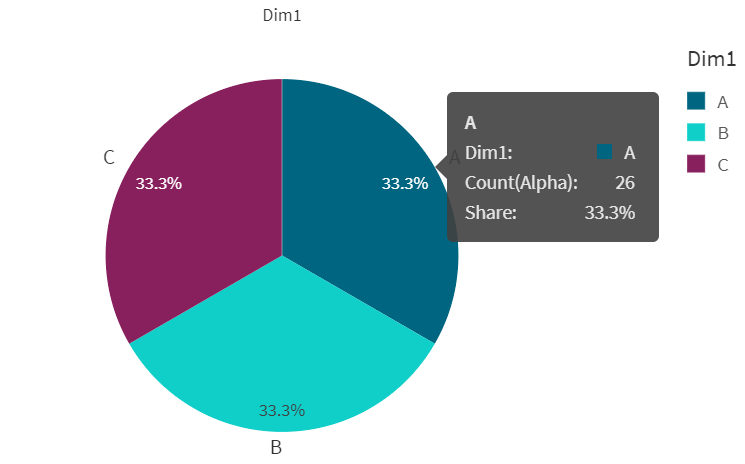Digital Support
- Mark as New
- Bookmark
- Subscribe
- Mute
- Subscribe to RSS Feed
- Permalink
- Report Inappropriate Content
Qlik Sense hover feature does not work
Last Update:
May 10, 2022 3:23:50 PM
Updated By:
Created date:
Mar 31, 2017 5:34:36 PM
Hovering above charts in Qlik Sense shows tooltip information about the specific chart.
When Google Chrome is set to Enable Touch Events or set this option as Automatic the hover feature may not work in non-touch devices.
This sort of behaviour can also be seen sometimes in a touch screen device.
Environment: Qlik Sense November 2018 and above
Expected result:
If the device is being recognized as a touchscreen device by the browser, then the tooltip hover will not display.
Resolution:
There are two possible solutions for this behaviour:
- All apps have a touch screen mode that can be turned on/off by going to menu>touch screen mode and turning the setting on/off for the app.
- For other devices using Google Chrome:
- Type chrome://flags/ in the address bar and press Enter;
- On "Touch Events API" option, change the option to Disabled;
- Close and open the browser.
For more information about Touch-screen mode please reference the App Overview page on help.qlik.com:
2,515 Views