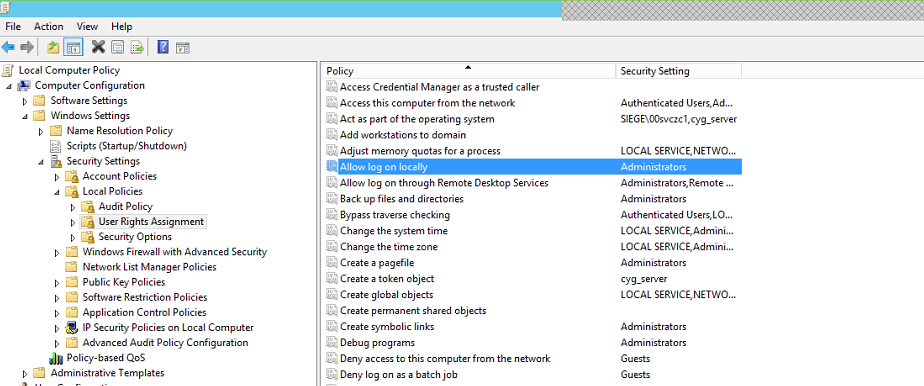Unlock a world of possibilities! Login now and discover the exclusive benefits awaiting you.
- Qlik Community
- :
- Support
- :
- Support
- :
- Knowledge
- :
- Support Articles
- :
- Admin can authenticate on alternate Login form, bu...
- Subscribe to RSS Feed
- Mark as New
- Mark as Read
- Bookmark
- Subscribe
- Printer Friendly Page
- Report Inappropriate Content
Admin can authenticate on alternate Login form, but not regular users
- Mark as New
- Bookmark
- Subscribe
- Mute
- Subscribe to RSS Feed
- Permalink
- Report Inappropriate Content
Admin can authenticate on alternate Login form, but not regular users
May 31, 2021 7:32:17 AM
Mar 1, 2017 7:52:38 AM
Users from the Administrator group can authenticate on the form login page, but all non-administrator users cannot authenticate, and the form login page is prompted again without any error message.
Nothing very specific appears in the logs.
The Windows Event Security log shows Audit Failure events:
The user has not been granted the requested logon type at this machine.
Environment:
QlikView
Configured with a Login form
Resolution
The user is not allowed to log on locally.
The log on local policy determined which users can start an interactive session on the computer/server. As users are logged on to the server when using an alternate login form in QlikView, this permission needs to be set.
By default, the members of the following groups have this right on workstations and servers:
- Administrators
- Back up Operators
- Users
If the Users group has been removed, then only Administrators will be able to connect.
To resolve the issue, allow the user(s) to log on locally:
- Open the Windows server Local Computer Policy
- Navigate to Windows Settings
- Open Security Settings
- Open User Rights Assignment
- Locate Allow log on locally
- If this only lists Administrators, edit it accordingly to include the required user group.