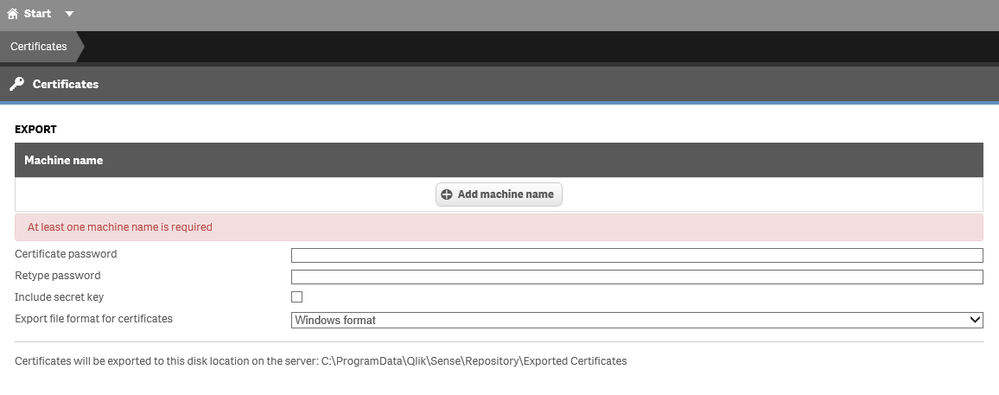Unlock a world of possibilities! Login now and discover the exclusive benefits awaiting you.
- Qlik Community
- :
- Support
- :
- Support
- :
- Knowledge
- :
- Support Articles
- :
- Export client certificate and root certificate to ...
Options
- Subscribe to RSS Feed
- Mark as New
- Mark as Read
- Bookmark
- Subscribe
- Printer Friendly Page
- Report Inappropriate Content
Export client certificate and root certificate to make API calls
No ratings
Turn on suggestions
Auto-suggest helps you quickly narrow down your search results by suggesting possible matches as you type.
Showing results for
Support
- Mark as New
- Bookmark
- Subscribe
- Mute
- Subscribe to RSS Feed
- Permalink
- Report Inappropriate Content
Export client certificate and root certificate to make API calls
There are mainly 2 ways to call a Qlik Sense API:
- By going through the Qlik Sense Proxy service on port 443 (https) or 80 (http) and authenticate to the proxy with the authentication method set up in the virtual proxy settings.
- Making a direct call to the service that you want to make an API call to (On port 4242 for example for Qlik Repository service) and use the client certificate to authenticate. In this case, the client certificate must be imported for the user logged in on the machine from where the API call is made.
* Ports mentioned above are default ports in a Qlik Sense installation but can be customized in each service settings.
Resolution:
Do the following:
-
Select Certificates on the QMC start page (Last option in the blue section). The Export page for Certificates is displayed.
- In the Machine name box, type the full computer name of the computer that you are creating the certificates for: MYMACHINE.mydomain.com or the IP address.
- Password is optional
- Select Include secret key
- Select file format in the Export file format for certificates drop-down list. Windows format if the machine you are exported for is a Windows operating system.
- Click "Export certificates"
- Copy the client certificate (client.pfx) and root.cer from C:\ProgramData\Qlik\Sense\Repository\Exported Certificates\{MYMACHINE.mydomain.com}
- On MYMACHINE.mydomain.com, double-click client.pfx and choose to install it in the current user personal store.
- On MYMACHINE.mydomain.com, double-click root.cer and choose to install it in the Trusted Root Certification Authorities store.
See QRS API using Xrfkey header in Postman for procedure on how to make API calls with Postman using client certificates.
8,216 Views