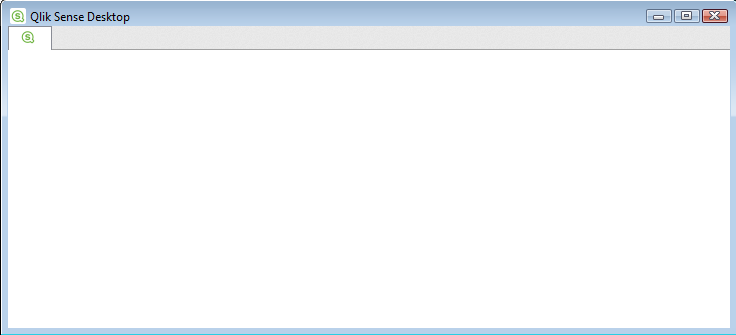Unlock a world of possibilities! Login now and discover the exclusive benefits awaiting you.
- Qlik Community
- :
- Support
- :
- Support
- :
- Knowledge
- :
- Support Articles
- :
- Qlik Sense Desktop showing white screen or blank s...
Options
- Subscribe to RSS Feed
- Mark as New
- Mark as Read
- Bookmark
- Subscribe
- Printer Friendly Page
- Report Inappropriate Content
Qlik Sense Desktop showing white screen or blank screen on start up or the error An Error Occurred Unknown Error is displayed
No ratings
Turn on suggestions
Auto-suggest helps you quickly narrow down your search results by suggesting possible matches as you type.
Showing results for
Digital Support
- Mark as New
- Bookmark
- Subscribe
- Mute
- Subscribe to RSS Feed
- Permalink
- Report Inappropriate Content
Qlik Sense Desktop showing white screen or blank screen on start up or the error An Error Occurred Unknown Error is displayed
Last Update:
Aug 17, 2021 9:19:20 AM
Updated By:
Created date:
Aug 30, 2016 12:17:12 AM
Starting Qlik Sense Desktop leads to an empty screen or an error message shown on screen: An Error Occurred Unknown Error.
or
Environment:
Resolution:
The issue can be caused by a range of root causes.
Connection terminated
- Open Qlik Sense Desktop
- Click anywhere on the Qlik Sense window
- Hit F5 on your keyboard (or the equivalent for refresh)
Update required
Download the latest version of Qlik Sense and install it.
Repair required
- Open the Windows Installed Programs
- Locate the Qlik Sense Desktop and Repair the installation
or
- Download the matching version of Qlik Sense Desktop
- Execute the downloaded package and pick Repair when prompted
Access to the Log folder not given
- Locate the Qlik Sense Desktop installation, default under C:\Users\user_name\AppData\Local\Programs\Qlik\Sense
- In that folder, open the file "services.conf" in notepad for editing
- In the top of the conf file should see a section [globals] where it says LogPath="${HOMEDRIVE}${HOMEPATH}\Documents\Qlik\Sense\Log"
- Change the LogPath to the actual log directory, as default: "C:\Users\user_name\Documents\Qlik\Sense\Log"
- Restart Qlik Sense Desktop
Qlik Sense Desktop

Qlik Sense Desktop
2,371 Views